This post will guide you how to copy an image from the current worksheet to user form in excel. How do I insert picture from spreadsheet into Userform in excel. How to get picture from worksheet into excel UserForm in excel.
Copy Image/Picture from worksheet to Userform
If you have created an excel UserForm in your current worksheet, and you want to insert an image or picture from the current worksheet into this userform. How to achieve it. You just need to do the following steps:
#1 click on “Visual Basic” command under DEVELOPER Tab, or just press “ALT+F11” shortcut.
#2 then the “Visual Basic Editor” window will appear.
#3 click “Insert” ->”UserForm” to create a new UserForm.
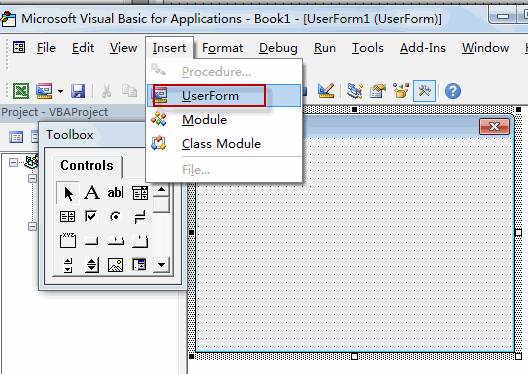
#4 click Image icon in the Toolbox dialog box, and then create an image Control on the current UserForm.
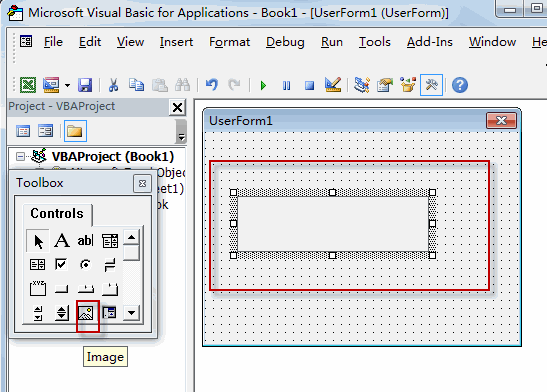
#5 right click on the Image Control, and select Properties from the popup menu list. The Properties pane will appear.
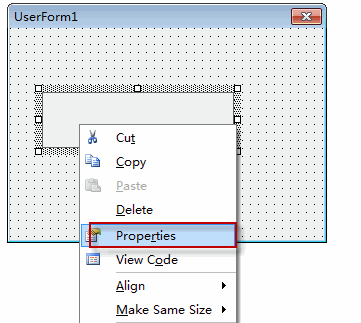
#6 back to the worksheet, select the image that you want to copy into UserForm, then press Ctrl +C to copy it.
#7 switch to the UserForm, Select the Picture field, and paste the picture name into the text box.
#8 let’s see the result.
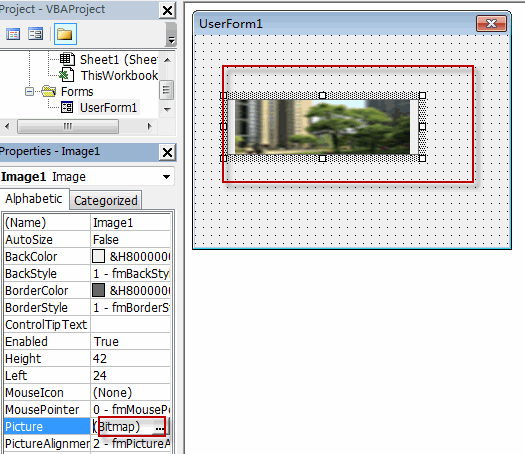
Leave a Reply
You must be logged in to post a comment.