This post will guide you how to count yes and no answers in a column in Excel. How do I count the number of “Yes” or “No” responses in a range of cells with a formula in Excel. How do I count how many “yes” or “No” answers in Excel.
Assuming that you want to count the number of “Yes” answer in the range of cells B2:B6 or count the number of “No” answer in the same range, and you need to create a formula based on the COUNTIF function. Let’s see the below detailed introduction.
Table of Contents
1. Count the Number of Yes Answer
To count the number of Yes answer in range of cells B2:B6, just type the following formula into a blank cell, such as: Cell E1, then press Enter key in your keyboard.
=COUNTIF(B2:B6,"Yes")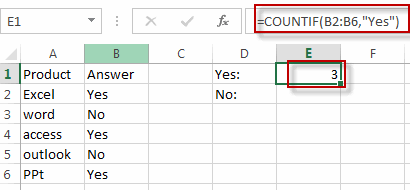
The number of Yes answer has been counted in the cell E1.
2. Count the Number of No Answer
To count the number of No answer in range of cell B2:B6, just type the following formula into a blank cell, such as: Cell E2 , then press Enter key in your keyboard.
=COUNTIF(B2:B6,"No")
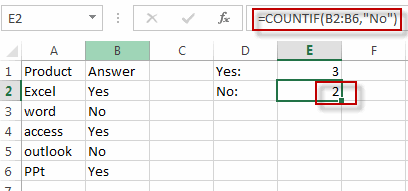
The number of No answer has been counted in the cell E2.
Note: Feel free to update or modify your responses, and the formula will dynamically adjust the count accordingly.
3. Video: Count the Number of “Yes” / “No” in a Range
In this video, we will guide you through a simple formula to easily count the number of “Yes” answers in Excel 2013/2016/2019/365, enabling you to efficiently analyze and track your data.
4. Related Functions
- Excel COUNTIF function
The Excel COUNTIF function will count the number of cells in a range that meet a given criteria. This function can be used to count the different kinds of cells with number, date, text values, blank, non-blanks, or containing specific characters.etc.= COUNTIF (range, criteria)…
Leave a Reply
You must be logged in to post a comment.