This post will guide you how to create a custom macro button in Excel. How do I insert VBA button into a cell and then linking it to a macro in Excel. How to assign a macro to a control button in your worksheet.
Create Macro Button
You need to enable developer tab in your excel ribbon, and then insert a button into a cell from form controls. Let’ see the below detailed steps.
#1 go to DEVELOPER tab, click Insert command, and select the button icon from the Form Controls section.
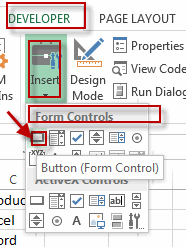
#2 draw a button into a blank cell, the Assign Macro dialog will open.
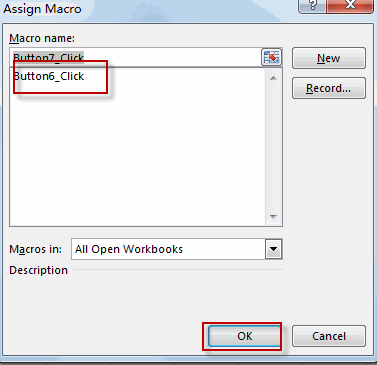
#3 select one Macro from the list, click OK button. Or you can press New button to create a new macro.
#4 let’s see the result.
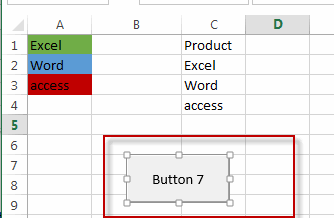
Leave a Reply
You must be logged in to post a comment.