This post will explain that how to create a basic Bar Chart in your current worksheet based on the specified data points in Excel. And the Bar Chart is the horizontal version of a Column Chart in Excel. And you can use the Bar Chart to visually compare values across a few categories when the chart shows duration or the category text is long.
Create Bar Chart
If you want to create a Bar chart in your current worksheet, just need to the do following steps:
1# Select the data range that you want to use for the Bar chart, such as: A1:D4 (click the arrow to see the different types of bar charts available)
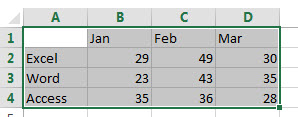
2# go to Insert Tab, Click Insert Bar Chart button under Charts group.
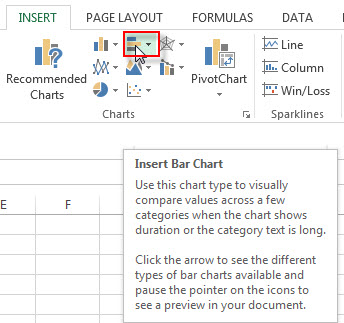
3# click any one Clustered Bar from the drop down list
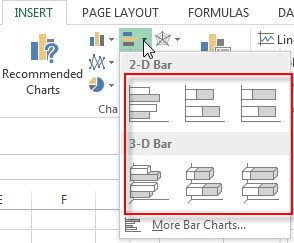
4# you will see that one Excel Bar Chart has been generated as below:
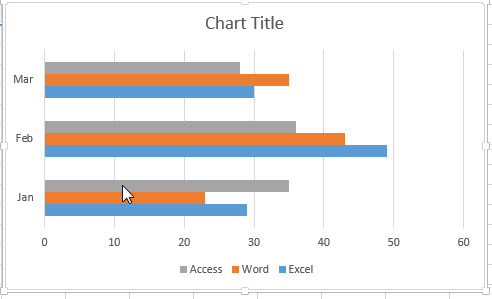
Leave a Reply
You must be logged in to post a comment.