This post will guide you how to use the CHIDIST function with syntax and examples in Microsoft excel.
Table of Contents
Description
The Excel CHIDIST function returns the right-tailed probability of the chi-squared distribution.
The CHIDIST function is a build-in function in Microsoft Excel and it is categorized as a Statistical Function.
The CHIDIST function is available in Excel 2016, Excel 2013, Excel 2010, Excel 2007, Excel 2003, Excel XP, Excel 2000, Excel 2011 for Mac.
Syntax
The syntax of the CHIDIST function is as below:
= CHIDIST (x,deg_freedom)
Where the CHIDIST function arguments are:
- X -This is a required argument. The value at which you want to determine the chi-squared distribution.
- deg_freedom – This is a required argument. The number of degrees of freedom. (the value must be an integer between 1 and 10^10)
Note:
- If any argument is non-numeric, the CHIDIST function will return #VALUE! Error.
- If deg_freedom argument is not integer and the CHIDIST function will truncate it.
- If x is negative, the CHIDIST function will return the #NUM! Error.
- If deg_freedom argument is smaller than 1 or greater than 10^10, the CHIDIST function will return the #NUM! Error.
Excel CHIDIST Function Examples
The below examples will show you how to use Excel CHIDIST Function to get one-tailed probability of the chi-squared distribution.
1# to calculate the right-tailed probability of the chi-square distribution, using the following formula:
=CHIDIST(16.4,10)
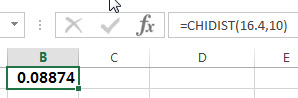
Related Functions
- Excel CHIINV function
The Excel CHIINV function returns the inverse of the right-tailed probability of the chi-squared distribution. For example, if the probability is equal to CHIDIST(x,…), then the CHIINV(probability,…) is equal to x.The syntax of the CHIINV function is as below:= CHIINV (probability, deg_freedom).…
Leave a Reply
You must be logged in to post a comment.