This post will guide you how to use Excel DB function with syntax and examples in Microsoft excel.
Table of Contents
Description
The Excel DB function returns the depreciation of an asset for a specified period using the fixed-declining balance method.
The DB function is a build-in function in Microsoft Excel and it is categorized as a Financial Function.
The DB function is available in Excel 2016, Excel 2013, Excel 2010, Excel 2007, Excel 2011 for Mac.
Syntax
The syntax of the DB function is as below:
= DB (cost, salvage, life, period, [month])
Where the DB function arguments are:
- Cost -This is a required argument. The original cost of the asset.
- Salvage – This is a required argument. The salvage value at the end of the life of the asset.
- Life – This is a required argument. The number of periods over which the asset is to be depreciated.
- Period – This is a required argument. The period in which to calculate the depreciation.
- Month – This is an optional argument. The number of months in the first year of depreciation. The default value is 12.
Excel DB Function Examples
The below examples will show you how to use Excel DB Function to calculate the depreciation of an asset using the fixed declining balance method.
#1 =DB(B1,B2,B3,B4,B5)
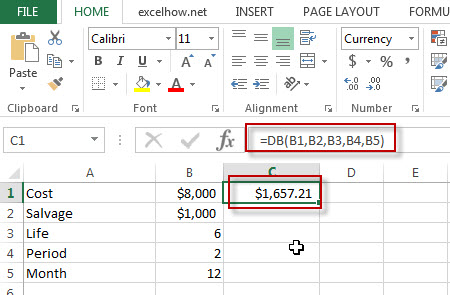
Related Functions
- Excel DDB Function
The Excel DB function returns the depreciation of an asset for a specified period using the double-declining balance method or you can also use some other method to get the depreciation.The syntax of the DDB function is as below:= DDB(cost, salvage, life, period, [factor])…
Leave a Reply
You must be logged in to post a comment.