This post will guide you how to use Excel VALUE function with syntax and examples in Microsoft excel.
Description
The Excel VALUE function converts a text string that represents a number to a numeric value.
The VALUE function is a build-in function in Microsoft Excel and it is categorized as a Text Function.
The VALUE function is available in Excel 2016, Excel 2013, Excel 2010, Excel 2007, Excel 2003, Excel XP, Excel 2000, Excel 2011 for Mac.
Syntax
The syntax of the VALUE function is as below:
= VALUE (text)
Where the VALUE function argument is:
- Text-This is a required argument. The text string that you want to convert it to a number.
Note:
- Text can be in any of the constant number, date, or time formats. And if text is not a number, the VALUE function will return #VALUE! Error.
- Normally, you do not need to use the VALUE function in a formula, because Excel converts text string to numeric value as necessary automatically. It is provided for compatibility with other spreadsheet programs.
Excel VALUE Function Example
The below examples will show you how to use Excel VALUE function to convert string to a number.
#1 To convert a text in B3 cell to a number, just using formula:
= VALUE(B3)
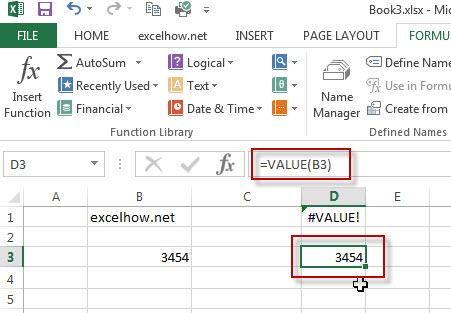
#2 to convert a text string that is not a recognized format (number, date, time format) into a numeric value, using the below formula:
=VALUE(B1)
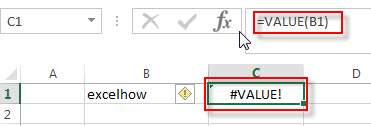
You will see that the #VALUE! Error will be returned by the VALUE function. Because the text is not a number.
More Excel VALUE Formula Examples
- Convet Text Date dd/mm/yy to mm/dd/yyyy as Date Format
If you want to convert dates in the text format to the date format as mm/dd/yyyy, you can use a combination of the DATE function, the VALUE function, the RIGHT function, the MID function, and the LEFT function to create a new excel formula… - Remove Apostrophe or Text Indicator
If you want to remove the text indicator (‘) or the leading Apostrophe from a text string in one cell, you can create a formula based on the VALUE function….
Leave a Reply
You must be logged in to post a comment.