This post will guide you how to vlookup values in a range of cells and then return True or False values in Excel. How to use the VLOOKUP function to vlookup a value in a list of data, and return True or False values in a selected cells.
In Excel, you can use the VLOOKUP function to look for a value in a column in a table and then returns TRUE from a given column in that table if it finds something. If it doesn’t, it returns FALSE.
Table of Contents
1. Excel Vlookup Return True or False
Assuming that you have a list of data in range of cells A1:A6, and you want to search the range A1:A6 to look for values in range C1:C2. If found, then return True value, otherwise, return False. How to achieve it. You can use the VLOOKUP function in combination with the IF unction and the ISNA function to vlookup value. Like this:
=IF(ISNA(VLOOKUP(A1,$C$1:$C$2,1,FALSE)), "FALSE", "TRUE")Type this formula in the formula box of Cell B1, and press Enter key in your keyboard. And drag the AutoFill handle over other cells to apply this formula.
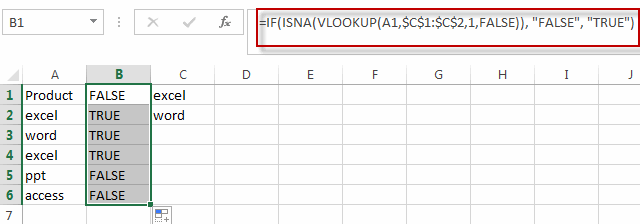
2. Video: Excel Vlookup Return True or False
This video will introduce you to a simple and effective formula for performing a VLOOKUP function in Excel to search for values in a range of cells and then return True or False values based on the existence of the lookup value.
3. Related Functions
- Excel IF function
The Excel IF function perform a logical test to return one value if the condition is TRUE and return another value if the condition is FALSE. The IF function is a build-in function in Microsoft Excel and it is categorized as a Logical Function.The syntax of the IF function is as below:= IF (condition, [true_value], [false_value])…. - Excel VLOOKUP function
The Excel VLOOKUP function lookup a value in the first column of the table and return the value in the same row based on index_num position.The syntax of the VLOOKUP function is as below:= VLOOKUP (lookup_value, table_array, column_index_num,[range_lookup])…. - Excel ISNA function
The Excel ISNA function used to check if a cell contains the #N/A error, if so, returns TRUE; otherwise, the ISNA function returns FALSE.The syntax of the ISNA function is as below:=ISNA(value)….
Leave a Reply
You must be logged in to post a comment.