This post will guide you how to save all or part of excel tables to a static web page in Excel. How do I export a specific range of cells into an HTML in Excel. How to convert excel table to HTML by saving as web page in Excel.
Export a Specific Range of Cells to a Web HTML Page
To export a specific range of cells to HTML or entire workbook in Excel, you just need to do the following steps:
#1 select the range of cells that you want to convert to HTML
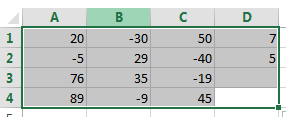
#2 Click File Tab, and select Save as menu, and the Save As dialog will open.
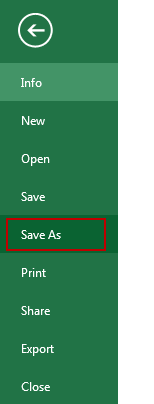
#3 select Web Page from the Save as type list box, and select Selection option under Save section, then click Save button. The Publish as Web Page dialog will open.
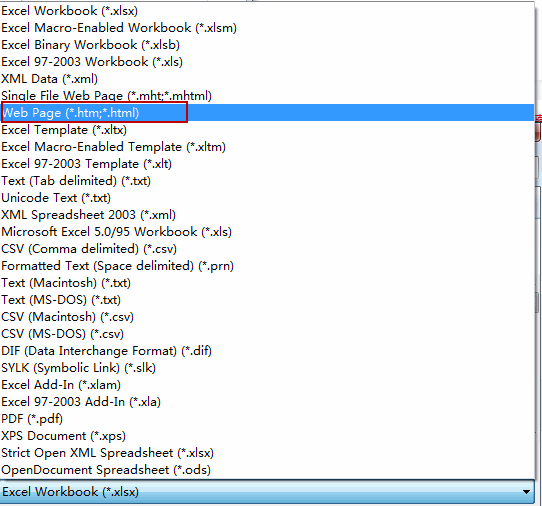
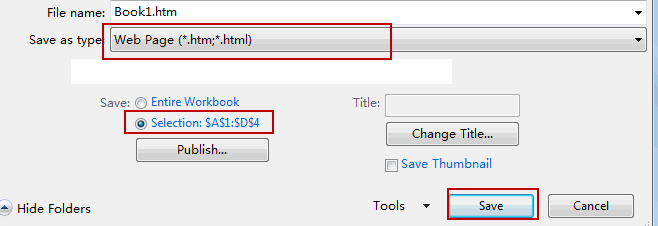
#4 click Publish command.
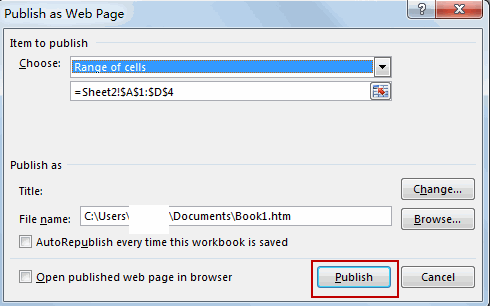
#5 you will see that the selected range has been converted to a static web page.
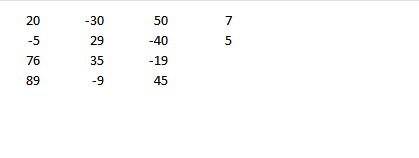
Leave a Reply
You must be logged in to post a comment.