Every family wants to go on a beach vacation, buy a big house and eat good food, but a limited family income may not support you to get everything you want. Then you need a good family budget.
Making a family budget assists families in planning and tracking all income and expenses over a specific period of time, thus ensuring that families achieve their financial goals and do not end up in debt or overspending.
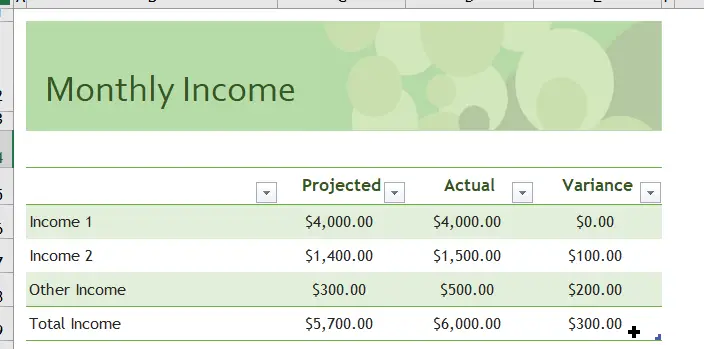
A family budget is a way to help families deal with their household income and keep track of their expenses and financial goals. A family budget needs to consider everyone in the family.
A family budget is a plan for your family’s income and expenses for a specific period of time. You can spend a specific monthly amount or a percentage of your total income on a variety of different expenses, such as daily expenses, savings, investments, or debt repayment.
This article will explain how to track monthly income, expenses and total cash flow through a budget template. When you follow the budget template, family budgeting becomes easy. The Family Budget Template provides a clear cash flow analysis for projected income, actual income and projected expenses, and actual expenses.
Family budget
This Family budget template is officially provided by Microsoft Excel and you can create the template directly in the Excel application or download it from the official website.
You can use this Family Budget template to help you track your family’s monthly income, expenses and total cash flow.
This template contains 3 worksheets:Cash Flow, Monthly Income, Monthly Expenses.
Where,
- Cash Flow: This worksheet is used to show monthly cash flow comparisons of projected income, actual income, and comparisons of projected and actual expenses.
- Monthly Income: This worksheet contains the projected and actual income amounts for different income items in each month.
- Monthly Expenses: This worksheet contains projected and actual expense amounts for each month for different expense items.
Let’s see how to use this family budget template:
Step1: Open Microsoft Excel Spreadsheet, click on the File menu, and then click on the New submenu
Step2: In the New dialog box, find the template search box, type in the keyword ” Family budget” and press Enter, you will see the Family budget template.
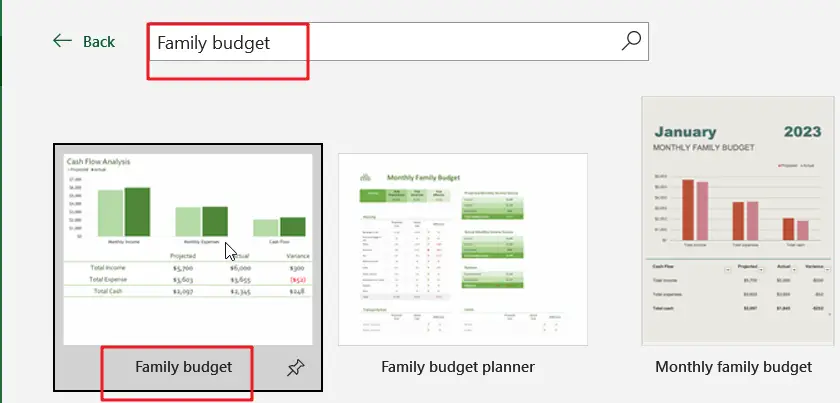
Step3: Click the Create button to download the selected Family budget template to create a new Family budget spreadsheet.
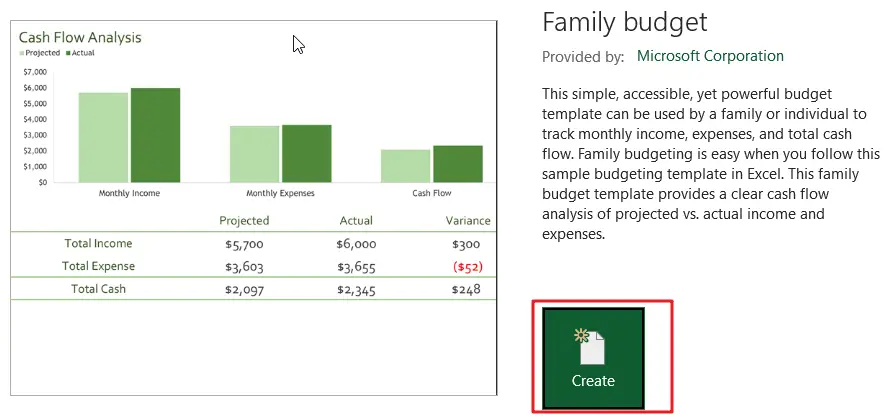
Step4: Enter your Family Name in Cell B1 and Enter Month and Year in Cell B5 in Cash Flow worksheet.
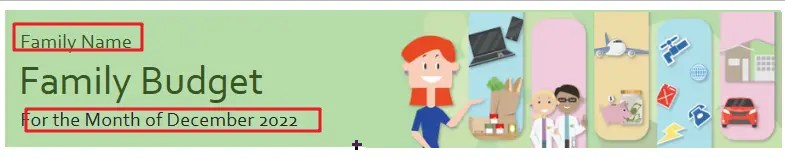
Step5: You need to enter Monthly Income details in the income table, starting in Cell B6 in Monthly Income worksheet。
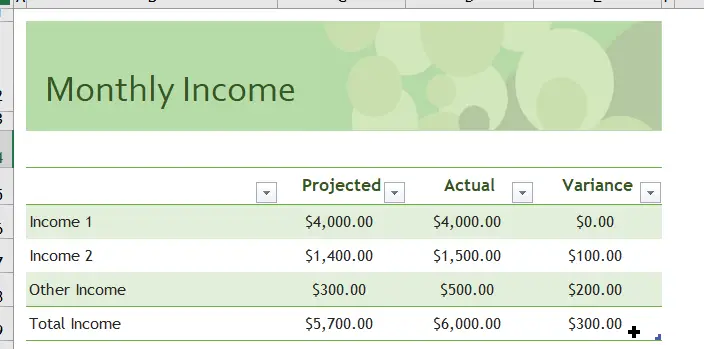
Step6: You need to enter Monthly Expenses details in the income table, starting in Cell B6 in Monthly Expenses worksheet。
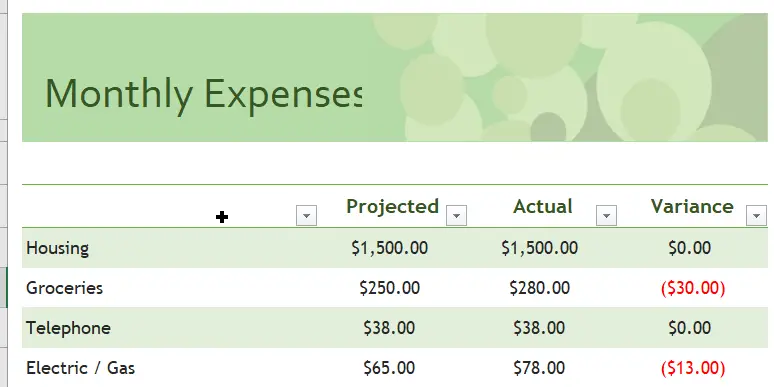
Step7: After you enter data for all income and expense items, you can see a bar chart comparison of monthly projected income and monthly actual income, and a bar chart comparison of monthly projected expense and monthly actual expense from the cash flow worksheet.
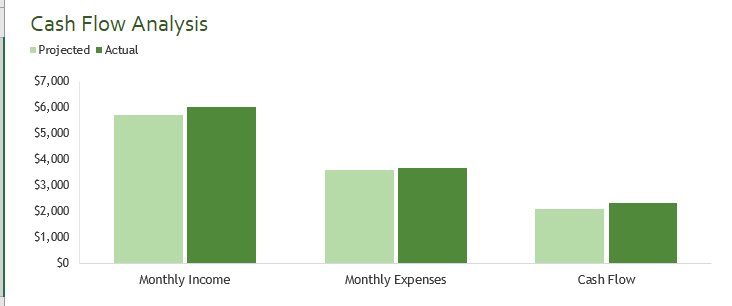
If you still need a custom budget template, you can send us a message.
If you are looking for Family budget template, check out Microsoft office site by clicking here.
Leave a Reply
You must be logged in to post a comment.