
This article will show you some free printable family budget templates for google sheet and Microsoft Excel spreadsheet applications and will also explain some of the features or important functions of these templates.
This will make it easy for you to make modifications when using these templates so that you can customize the family budget template to meet your specific requirements.
If you are currently looking for a family budget planner that you can print for free, then this article is for you.
Table of Contents
What Is A Family Budget?

A budget is simply a plan for your money – everything that comes in (income) and goes out (expenses). A family budget is a plan you make for your entire family. The best family budgets include everyone in the family.
A family budget is a budget plan used for the family’s monthly or annual income and expenses to determine the balance of the family’s savings or debts.
A family budget is a plan you create based on your family’s income and expenses. This is a plan for all of your spending amounts, which also includes money for recreational activities or personal entertainment spending, so creating a solid budget plan can help you achieve your family’s financial goals.
Family budgeting can include a comprehensive list of household income or expenses, and you can focus on several categories. You can write a budget plan manually or design a reliable, printable family budget spreadsheet by using Google Sheets or Microsoft Excel Spreadsheet.
Why Is A Family Budget Important?
A budget can be of great benefit to every family, not just to those currently in financial distress. A family budget plan encourages you to spend on reasonable spending items.

It encourages you to live within your means and put your money to work in the best way possible. Using a budget plan is one way to achieve your financial goals. It can help you.
- Track your income and expenses, so you know exactly how much your family is saving or spending each month
- Eliminate unnecessary spending; you can eliminate unnecessary spending by following the expense items in your household budget spreadsheet
- Helps you plan ahead and use available funds for emergency aggressive or savings goals to prepare for future retirement
- Planning expenses in advance reduces the risk of overspending and can help you pay off debts you already have ahead of time.
- Relieving financial stress and proper planning can help you have a healthy family financial situation
If you only want to manage your family’s finances with a calculator and a notebook, you may be thinking a little simplistically. Whether you live alone or have a large family, there are many expense items, so you need to create a detailed family financial planning that gives you a clearer overview of your current spending, helps you guide your savings, and identifies where you should spend your money wisely.
With the Family Expense tracker Spreadsheet, you can have a good control about your family’s financial situation.
What Is A Family Budget Template?

A Family budget template is a predefined solution that helps you categorize and analyze your household finances for a specific period of time, such as a month, quarter or year.
Each template contains different features, but it is usually designed in an easy-to-use format to help you manage your family’s money.
In short, a family budget template should be easy to use. You can imagine all of your monthly bills and cash received. When you break down your monthly expenses, these should match your income enough so that you can pay bills, save money and achieve other financial goals.
Free Family Budget Templates
Below we will share with you some free printable, customizable family budget templates. These templates can be opened and used in Microsoft Excel spreadsheets or Google Sheets. You can download them for free and print them out to use.
1. Free Family Budget by Microsoft
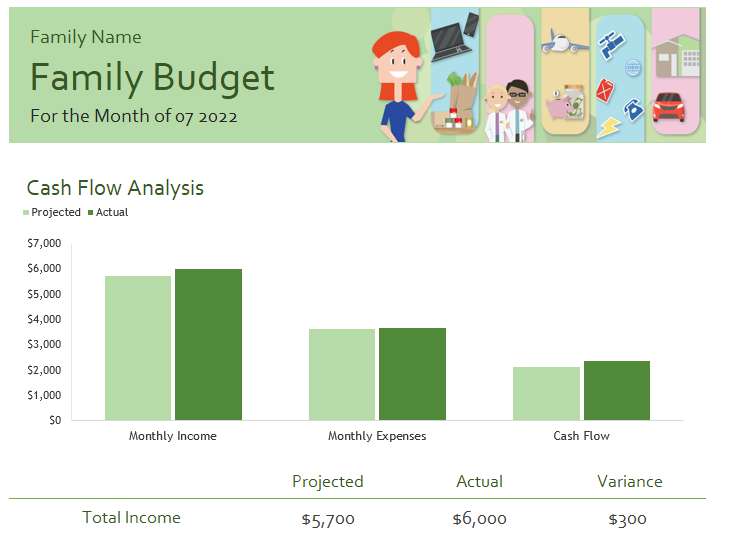
This template is an official household budget template provided by Microsoft Excel, if you need to use this template in google sheets, then you just need to import the budget template file into google sheets.
You can use this family budget worksheet to track your family’s projected or actual total income and projected total expenses and actual costs.
This template contains 3 worksheets: Cash Flow, Monthly Income, Monthly Expenses; you can use these three worksheets to count your family’s monthly income and income and expenses.
The Cash Flow table contains a Cash Flow chart, and the data in this chart is also automatically grabbed from the Monthly Income and Monthly Expenses worksheets and automatically updated into the chart.
Let’s take a look at how to use this family budget template.
STEP 1: First, you need to enter the family name in cell B3 of the Cash Flow worksheet, and enter the year and month in cell B5.
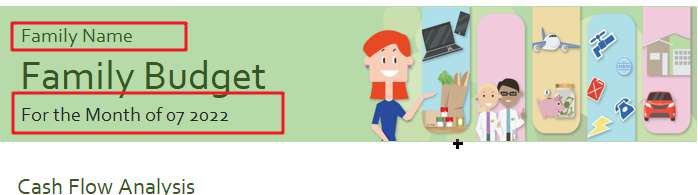
STEP 2: Go to the Monthly Income Worksheet and enter the expected and actual income values for all income items for the entire family.
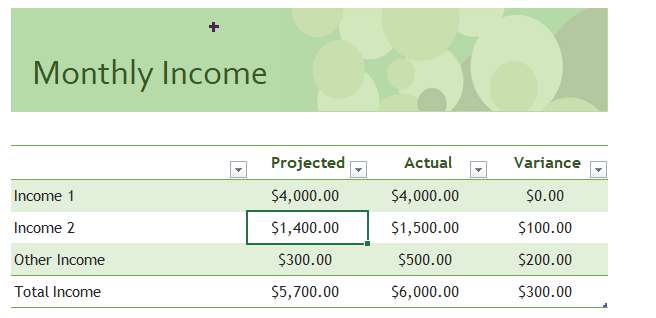
This table also automatically sums all projected and actual revenue items, using the following formula:
=SUBTOTAL(109,[Projected]) =SUBTOTAL(109,[Actual])
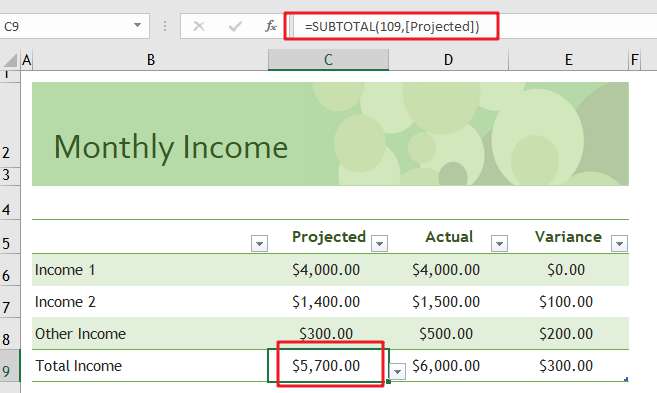
STEP 3: You need to go to the Monthly Expenses worksheet and enter the expense amounts for different expense categories.

This worksheet also contains an automatic summation of all projected and actual spend items. The formula used is as follows.
=SUBTOTAL(109,[Projected]) =SUBTOTAL(109,[Actual])
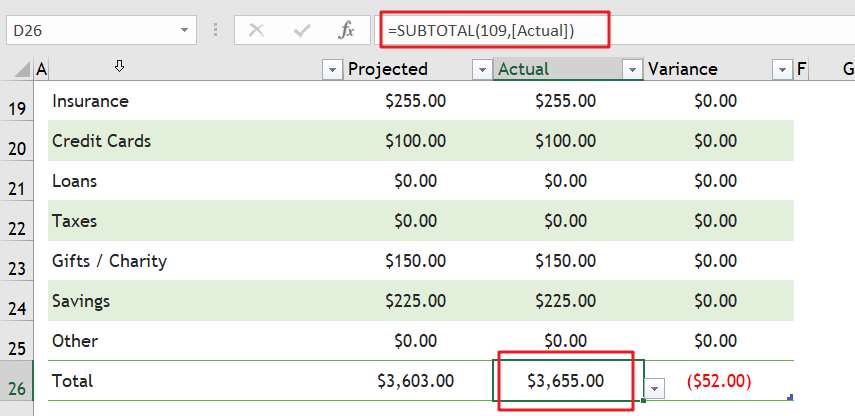
STEP 4: When you enter the values of income and expense items in the Monthly Income and Monthly Expenses worksheets, you will see that the Cash Flow chart in the Cash Flow worksheet will also be updated automatically, and the values of Total Income and Total Expenses will also be updated automatically.
You may be wondering how the total projected income, total actual income, total projected expense, and total actual expense values in the Cash Flow worksheet are extracted from the other two worksheets? All the data is extracted using a formula similar to the following:
=Income[[#Totals],[Projected]] =Expenses[[#Totals],[Projected]]
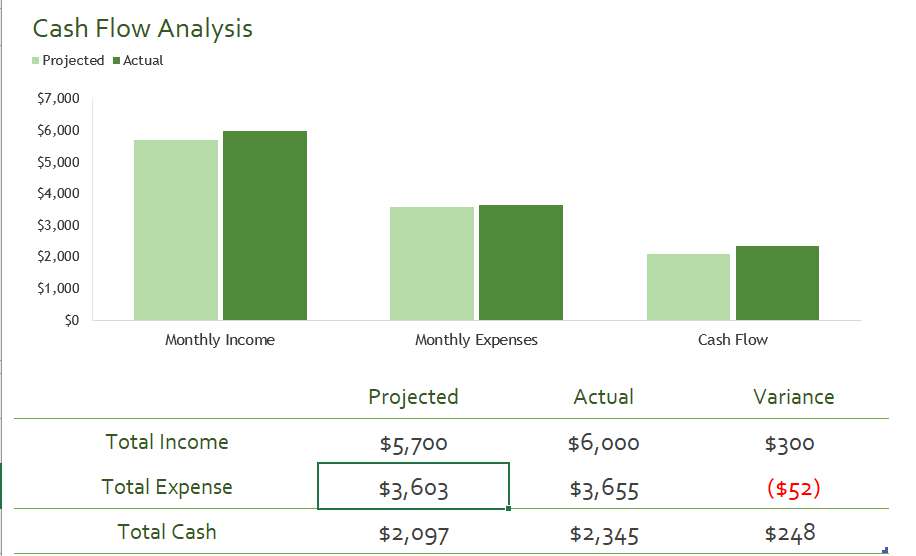
Where income and expenses are the two defined name ranges:
income = ‘monthly income’$ B$6:$E$8
Expenses = ’Monthly Expenses’!$ B$6:$E$25.
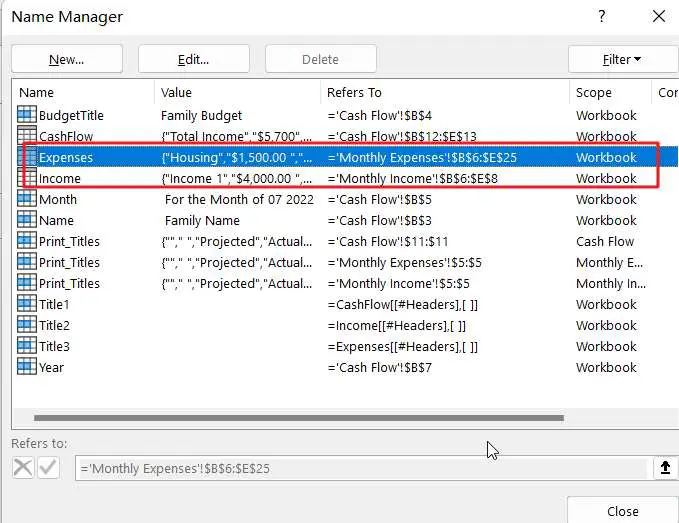
If you have other needs for a customized budget template, you can leave us a comment.
If you are looking for Family budget template, check out Microsoft office site by clicking here.
2. Free Monthly Family Budget by Microsoft
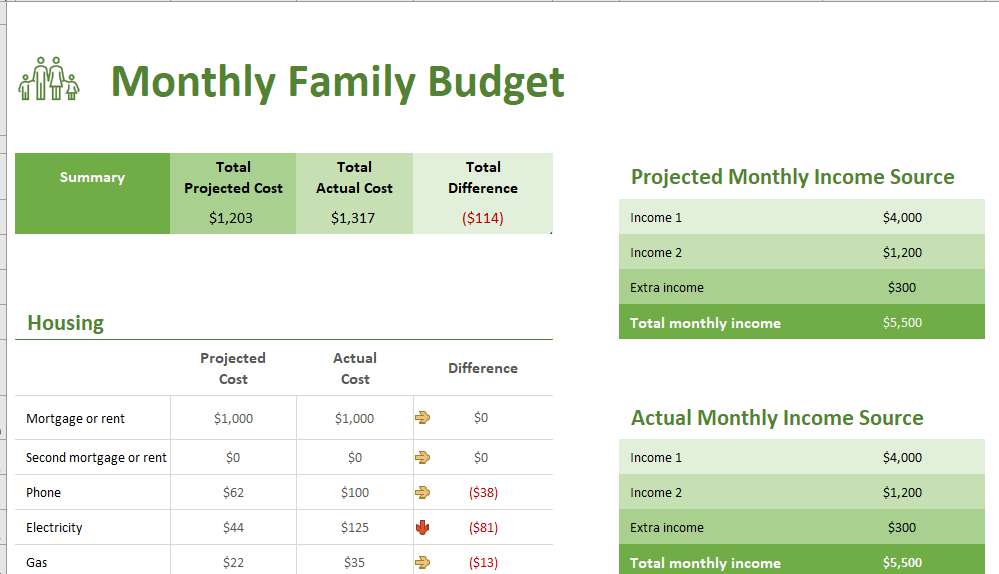
This template is an official monthly family budget template provided by Microsoft Excel, if you need to use this template in google sheets, then you just need to import the budget template file into google sheets.
The template has only one worksheet which contains all the monthly family income and expense items that need to be tracked and contains various statistical items such as projected monthly income items, actual monthly income items, monthly balance.
The template tracks projected and actual expenses for the entire month through multiple budget categories, including 12 main expense categories: Housing, Transportation, Insurance Food, Children, Legal, Savings/Investments, Loans. Entertainment, Taxes, Personal Care, Pets, Gifts and Donations.
Let’s see how to use this monthly household budget spreadsheet template.
STEP 1: First you need to enter the projected family income values for the different income items in the Projected Monthly Income Source form.

STEP2: You will need to enter the actual family income values for the different income items in the Actual Monthly Income Source table.
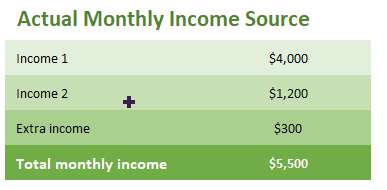
Both tables above will sum up each income item by using the SUM function. The formula used for this is as follows.
=SUM(H11:H13)
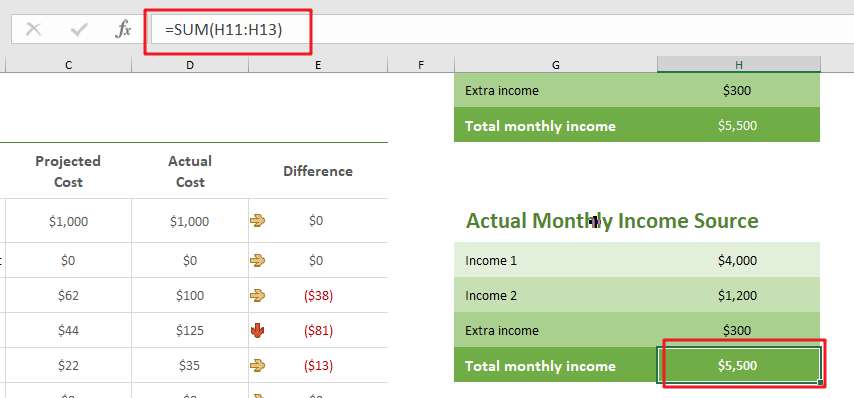
STEP 3: The most important step in the family budget table is to enter the projected monthly expense item values and the actual monthly expense item values in the different expense category tables.
For example, you can keep track of the expenses related to the Housing expense category in the Housing table.
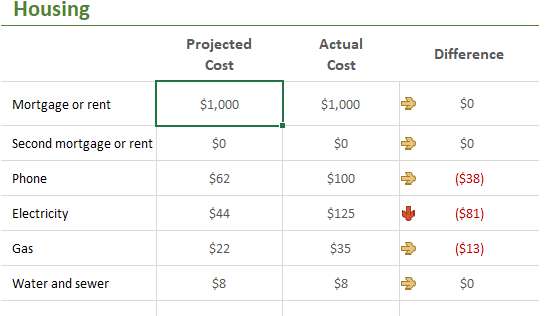
In addition, the values of each expense sub-category are summed up in each expense category table by the SUBTOTAL formula, the formula is as follows.
=SUBTOTAL(109,[Projected Cost])
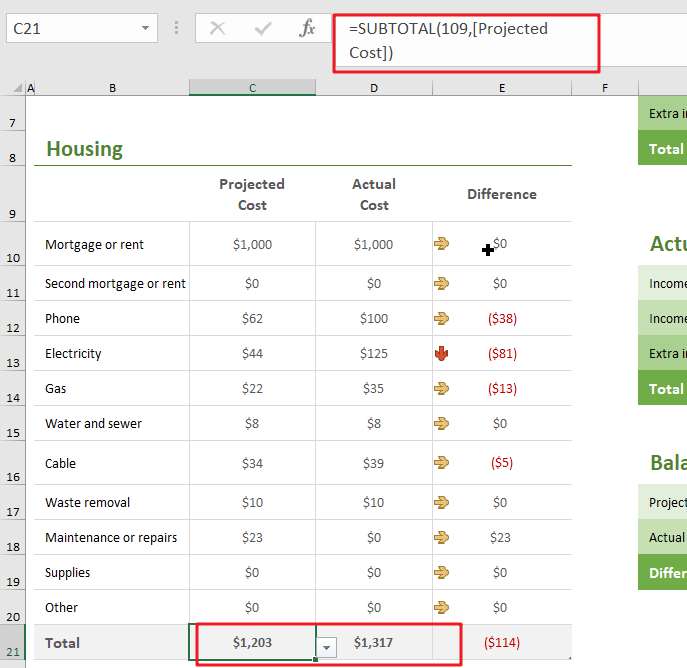
STEP 4: Once you have entered all the expense item values, you can see the total estimated expense amount, total actual expense amount, and total expense difference information from the Summary table. These statistics will be updated automatically.
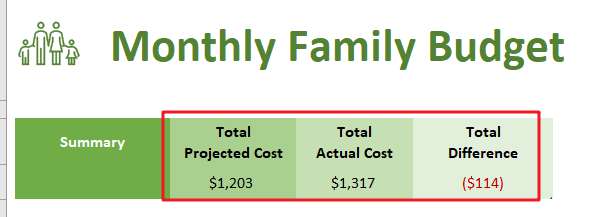
If you have other needs for customizing the budget template, please send us a message.
If you are looking for Family budget template, check out it by clicking here.
Related Functions
- Excel SUM function
The Excel SUM function will adds all numbers in a range of cells and returns the sum of these values. You can add individual values, cell references or ranges in excel.The syntax of the SUM function is as below:= SUM(number1,[number2],…)… - Google Sheets SUBTOTAL function
The Google Sheets SUBTOTAL function returns the subtotal of the numbers in a list or database. The syntax of the SUBTOTAL function is as below:= SUBTOTAL (function_num, ref1, [ref2])….