
This article will show you some free wedding guest list templates for google sheet and Microsoft Excel Spreadsheet and will also provide some explanations about the features or important functional features of these templates. When you are using these templates, you can very easily make modifications to meet your specific requirements.
Table of Contents
- What is the Wedding Guest List ?
- Why the Wedding Guest List is Important?
- How to Make a Customized Wedding Guest List Template
- 1. Wedding Guest List Template (Designed by excelhow.net)
- 2. Wedding Guest List Template
- 3. Wedding Guest List Tracker Template
- 4. Wedding Guest List Template
- 5. Wedding Guest List Template
- 6. Wedding Guest List Template
- 7. Wedding Guest List Template
- 8. Wedding Guest List Template
- 9. Wedding Invitation Tracker Template
- 10. Wedding Guest List Template
- 11. Wedding Guest List Template
What is the Wedding Guest List ?
The wedding guest list is used to record the information of all the friends and relatives who are going to attend the wedding, so that we can easily know the information of each invited guest and help us to arrange the wedding scene quickly and reasonably.
The wedding guest list mainly contains some basic information about the guests, such as: name, phone number, email address, address, city, favorite food, disliked or restricted food, relationship with the guests, seating information, and whether they have children, etc.
The wedding guest list allows you to easily know the number of invited guests, the number of guests invited by each side of the bride and groom, who are the friends invited by the parents, the number of guests who are actually attending on the guest list and other useful information.
A wedding guest list can be used to help you keep track of everyone you have planned to invite to the wedding, it will help you stay organized and make sure you won’t forget to invite or send thank you letters to your guests.
Why the Wedding Guest List is Important?
As an important part of your wedding, the wedding guest list must be something that you need to determine only after much thought and planning. For a small wedding of a dozen people, the wedding guest list may not play much of a role; but for a wedding scene of hundreds of people, it is impossible for you to remember the information of all the invitees, and if you do not keep track of all the people attending the wedding through the guest list, then the wedding scene will definitely become cluttered as well. This is why you need to standardize your wedding guest list as much as possible, which will help you to easily keep track of everyone who attended the wedding and prepare for the occasion accordingly.
Every couple wants to have a well-organized wedding scene and keep all the ceremonies in order, so it is necessary to create a wedding guest list through Google Sheets or Microsoft Excel spreadsheet.
How to Make a Customized Wedding Guest List Template
Below you will find 11 free and useful wedding guest list templates for google sheets or Microsoft Excel, you can customize your wedding guest list based on these free templates that we provide.
1. Wedding Guest List Template (Designed by excelhow.net)
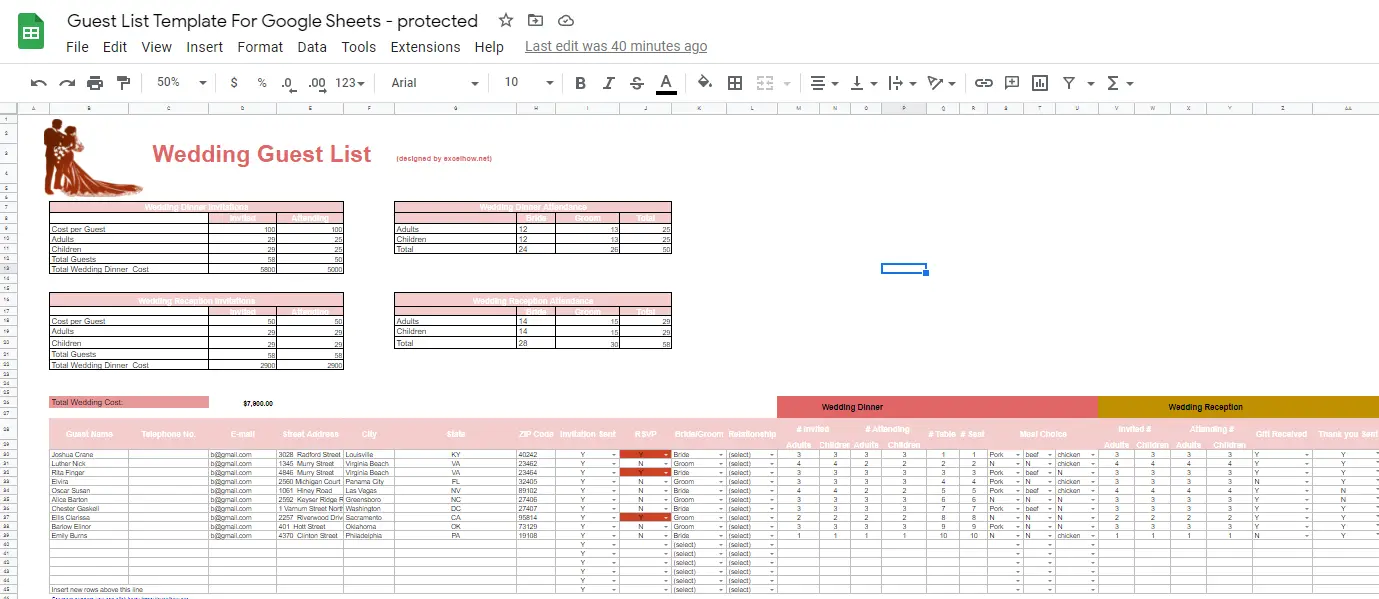
This wedding guest list template was carefully designed by ExcelHow, and it contains a comprehensive set of guest information and guest statistics that you can download and use for free.
The best feature of this template is the addition of various statistics, including the number of adults attending the wedding, the number of children attending the wedding, the total number of people attending the wedding, the total cost of the wedding dinner, the number of adults attending the wedding for both the bride and groom, the number of children attending the wedding for both the bride and groom, the number of people attending the wedding for both the bride and groom, the total cost of the wedding, and more.
If you have other custom requests, such as adding additional statistics or adding new guest information, you can send us a message.
Click here to use this template.
2. Wedding Guest List Template
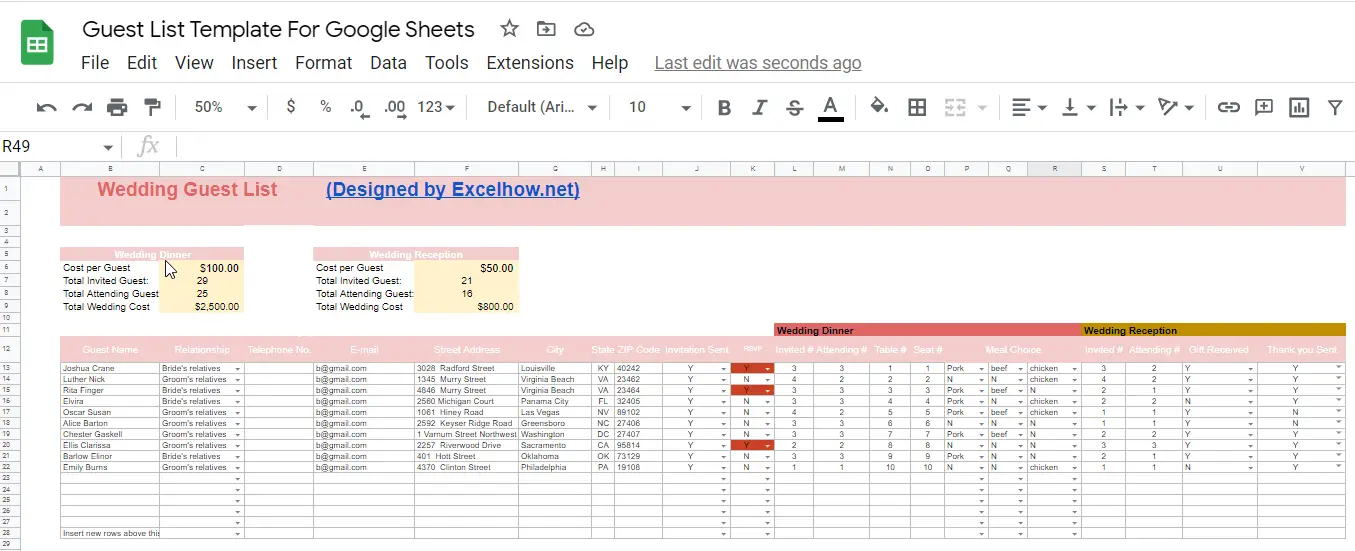
By default, this template needs to be opened in google sheets and then you can enter the information of your invited guests, save and print it out. If you need to use this template in Microsoft Excel, you will need to export it in xls format from google sheets.
The columns of this template include the names of the guests attending the dinner and reception, relationship with the guests, phone number, email address, address, number of invitees, actual number of attendees, table number, seat number, dinner meat selection, gifts, thank you notes, etc.
The most important feature of this template is that it includes invited guest statistics for both the reception and the dinner, making it easy for you to count and track the cost of both events and the number of invitees and attendees separately.
Let’s see how to use this template:
a) Relationship column
The template contains two types of relationships by default: Bride’s relatives and Groom’s relatives. You can select the corresponding values directly from the drop-down menu. See the following screenshot:
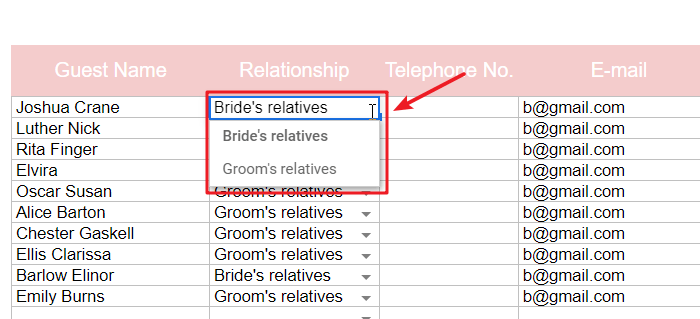
If you need to add a new guest relationship type, or change the value of an existing guest relationship type, then you can refer to the following steps.
Step 1: In the Guest Relationship column, select all of the guest relationship cells
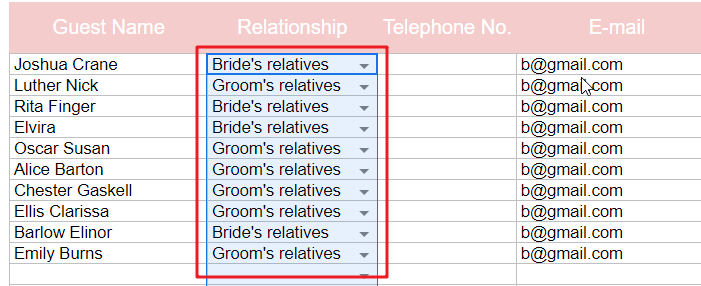
Step 2: Click the “Data” menu, then click the “Data Validation” submenu, and the Data validation window will be popped up.
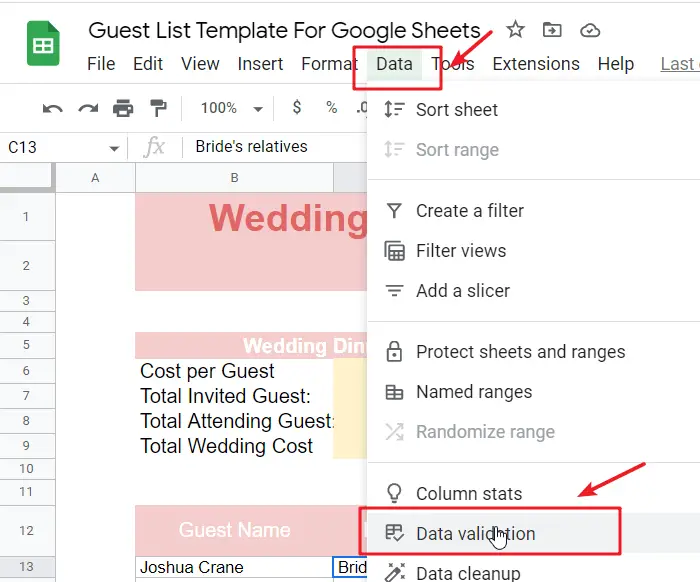
Step 3: In the Data validation window, you can enter the values for the guest relationship type in the Criteria field text box, and you should notice that each value must be separated by a comma. After entering the values, click the “save” button to make it effective.
For example, if we need to add “Groom’s cousin” to the drop-down list of the guest relationship, then we can directly enter a comma and then enter “Groom’s cousin”, see the screenshot below.
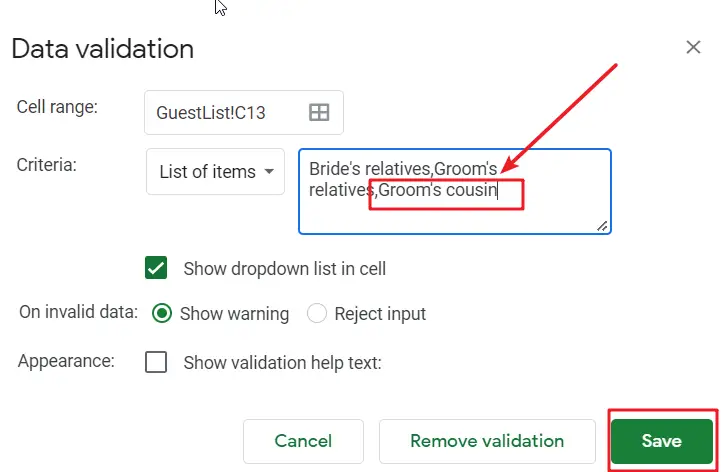
Step 4: Drag the Auto Fill Handle from cell C13 to the other cells, so that the other cells can also apply the same setting.
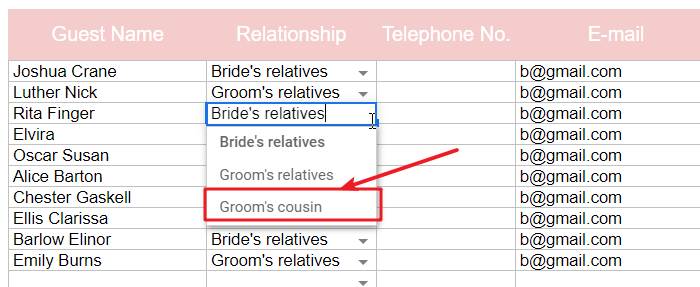
As we can see from the above screenshot, “Groom’s cousin” has been successfully added to the drop-down list of guest relationships.
b) RSVP Column
For the RSVP column, there are two values to choose from “Y” and “N“; There is a very special setting, when you select the “Y” value, the background color of the cell will be changed to red. When you select the “N” value, the background color of the cell will not be changed.
If you want to make changes to the warning color, then you can refer to the following steps.
Step 1: In the RSVP column, select all of the cells
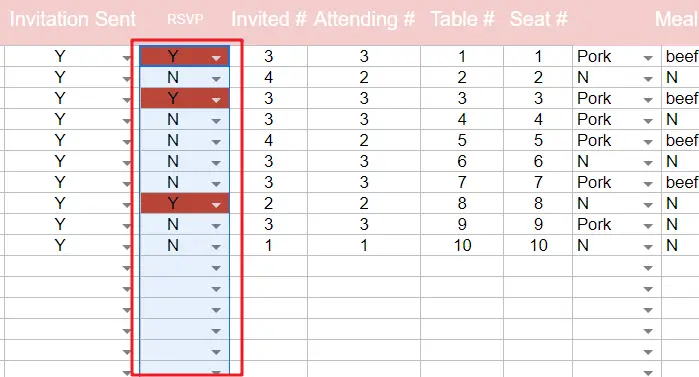
Step 2: Click the “Format” menu, then click the “Conditional formatting” submenu, and the Conditional format rules window will be popped up.
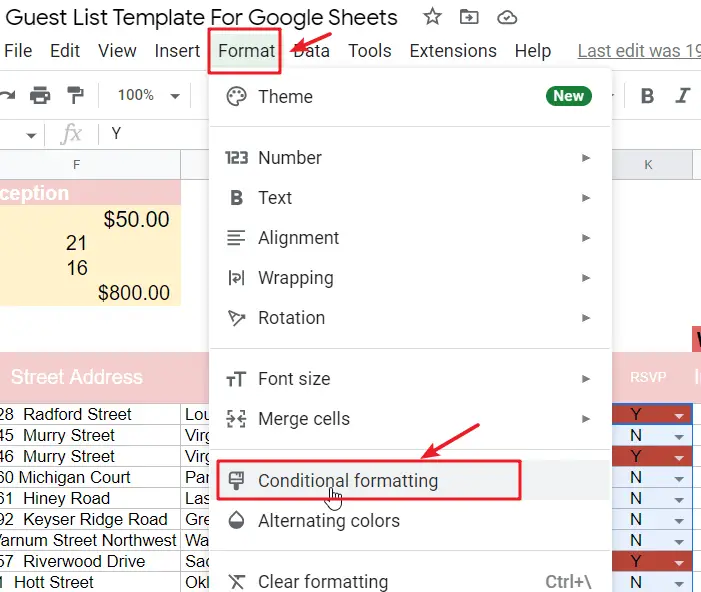
Step 3: On the Conditional format rules window, click on the rules you have created.
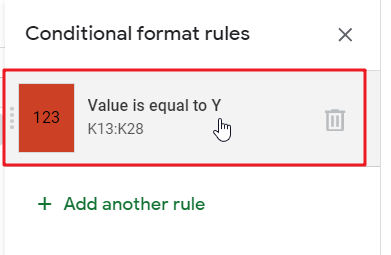
Step 4: Under the Single color tab, you can select the cell background color you want to set under the Formatting style section.
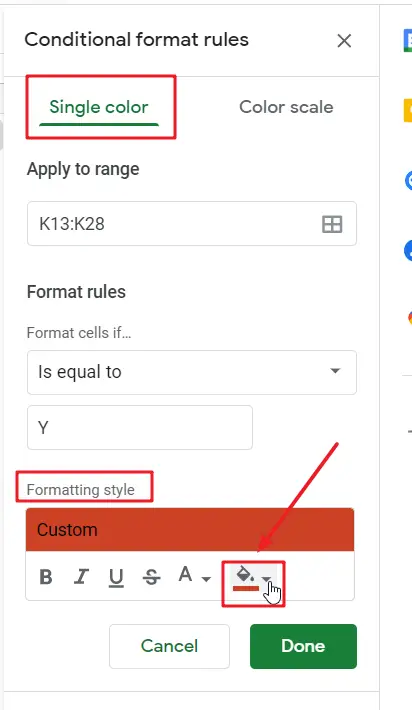
c) Meal Choice Column
The Meal choice column mainly used to count the invited guests’ choice of meat, so that we can exactly know the amount of meat needed. This template provides three main types of meat for guests to choose from: pork, beef, and chicken.
If you need more meat choices, then you can add a new column under Meal Choice cell. The template allows you to use a drop-down list to select which meats your guests like to eat.
d) The Costs for Dinner and Reception
The most important feature of the template should be the cost calculation. The template will automatically count all the invitees, all the wedding attendees, and automatically calculate the total cost of the wedding.
The total cost of the wedding mainly includes the sum of the wedding dinner cost and the wedding reception cost.
The actual number of wedding dinner attendees is summed by the SUM function over the valid values in the Attending# column (M:M).
The actual number of attendees at the wedding reception is also summed by the SUM function to the valid values in the Attending# column (T:T) under the reception area. The functions are as follows.
=SUM(M:M)
And
=SUM(T:T)
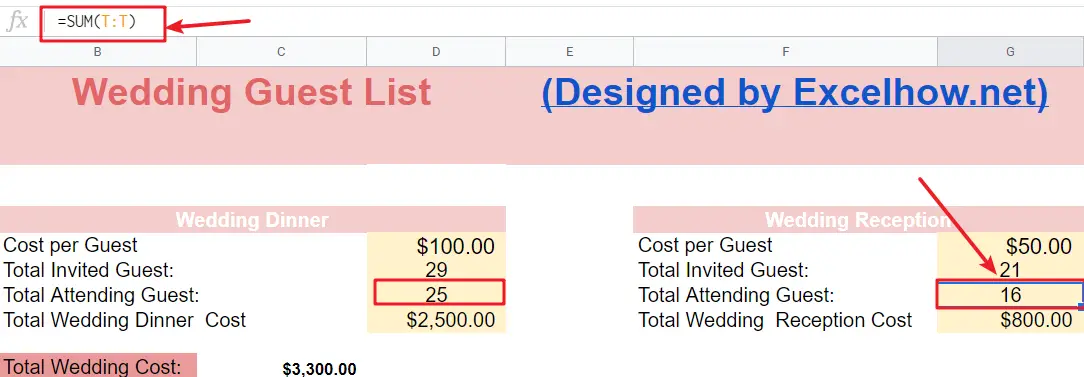
The wedding dinner cost is calculated by multiplying the single guest cost with the number of all guests who attended.
The wedding reception cost is calculated by multiplying the single guest cost with the number of all guests attending the reception.
Use the following Google Sheets or Excel formulas:
=D6*D8
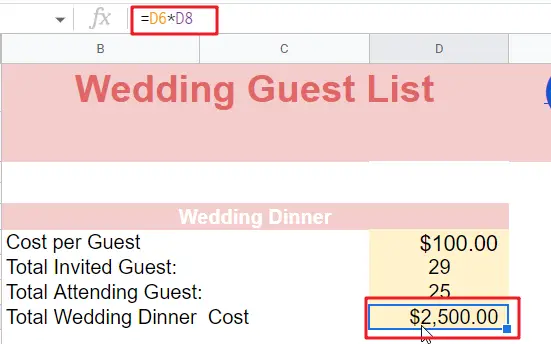
And
=G6*G8
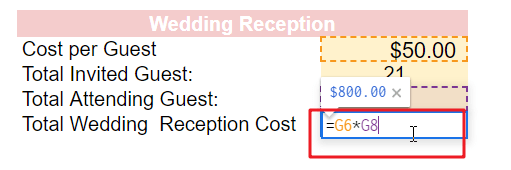
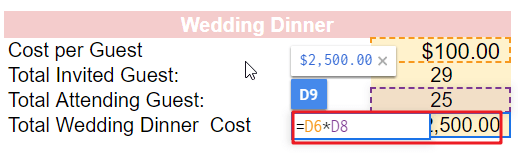
If you have other new requirements to customize, you can refer to the above steps to do it or you can leave us a comment and we will support you.
Click here to use this template.
3. Wedding Guest List Tracker Template
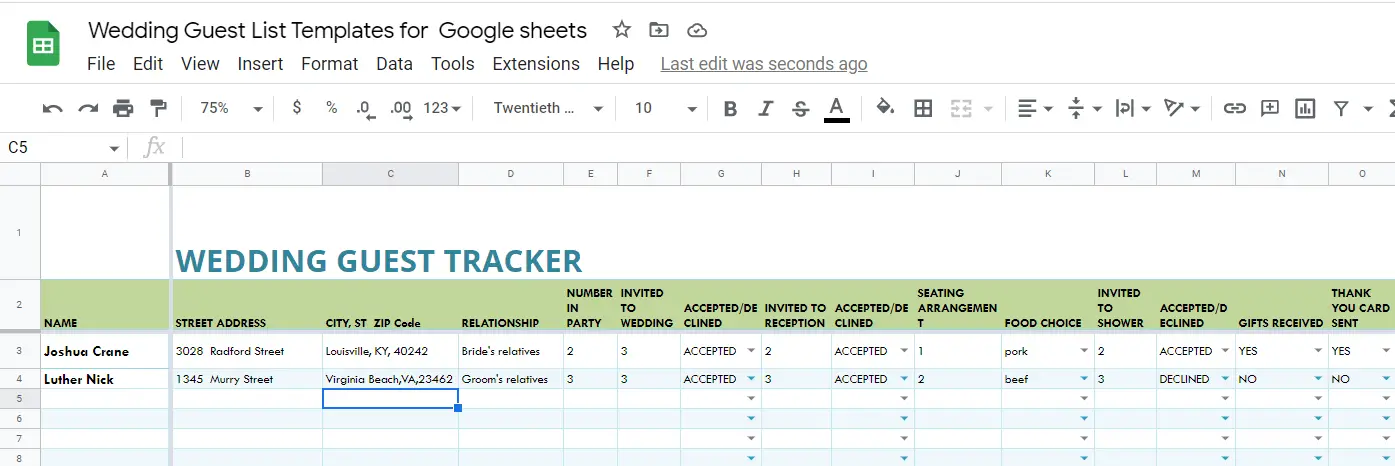
By default, this template needs to be opened by google sheets, if you need to use this template in Microsoft Excel Spreadsheet, then you need to export the template in xls format in google sheets.
This template does not have any google sheets or excel formulas, it is very easy to use.
The most important feature of this template is that the rows of the template headers are frozen and the name columns are also frozen.
If there are many guests and you want to see the last row of records, you can still see the row where the table header is located. See the following screenshot.
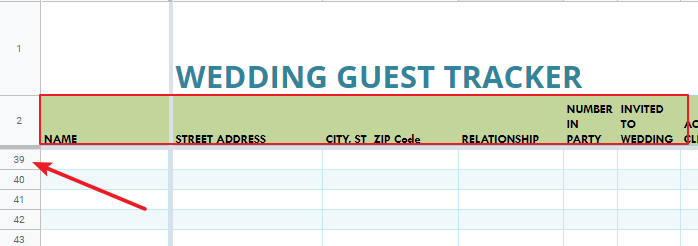
As you can see from the image above, when you scroll down to row 39, the table header area of the template is still visible properly.
There are lots of table header fields provided in this template, all the fields information may not be fully displayed on the current screen, at this time you need to view the information of the last few fields by scrolling the scroll bar and then you will see the name column will be always displayed. See the screenshot below.
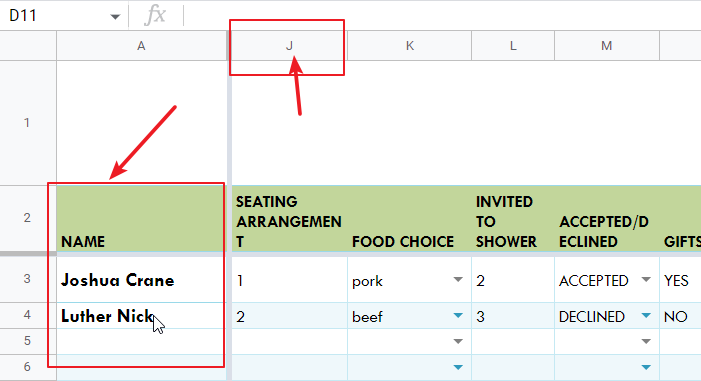
For the RELATIONSHIP column in the template, you can change its selection method from manual entry to selection from a drop-down list, for details on how to change it, refer to the Guest Relationship Type Customization section in the first template.
Click here to use this template.
4. Wedding Guest List Template
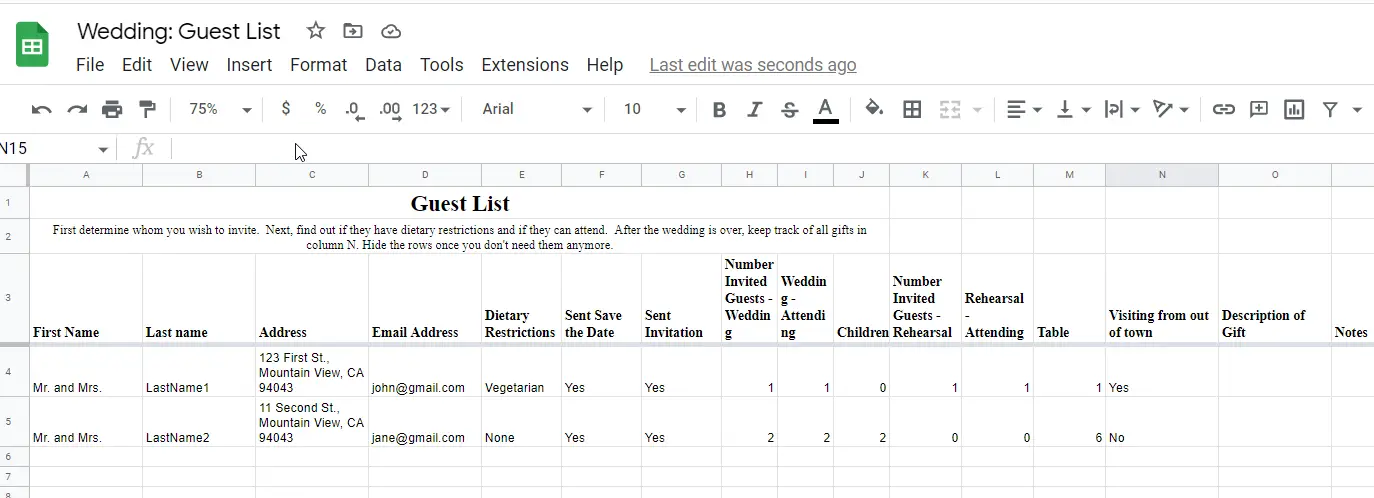
This template needs to be opened via google sheets by default, if you need to use it in Microsoft Excel Spreadsheet, you need to export it from google sheets.
The most important feature of this template is that the header rows are frozen so that they are always visible. This template also provides some useful notes for creating a wedding guest list.
This template not only contains the usual information about guests’ names, home addresses, email addresses, number of invitees, actual number of attendees, number of children attending, seating arrangements, etc., but also adds a table header field for dietary restrictions, which can be used to record guests’ dietary favorites, so that you can make dietary arrangements in advance.
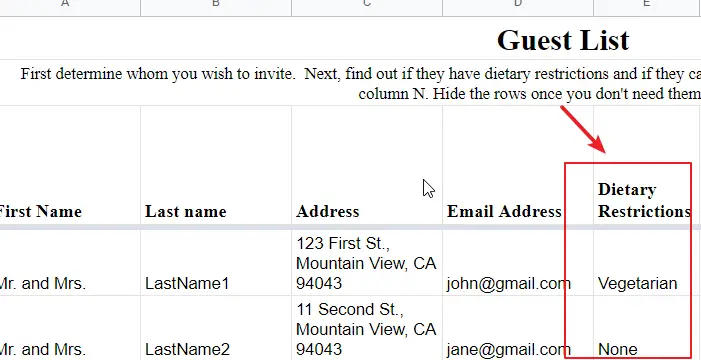
The template does not use any google sheets or Microsoft Excel formulas, you can not directly see the number of guests attending the wedding, if you have this requirement, then you need to use SUM function to do so.
Click here to use this template.
5. Wedding Guest List Template
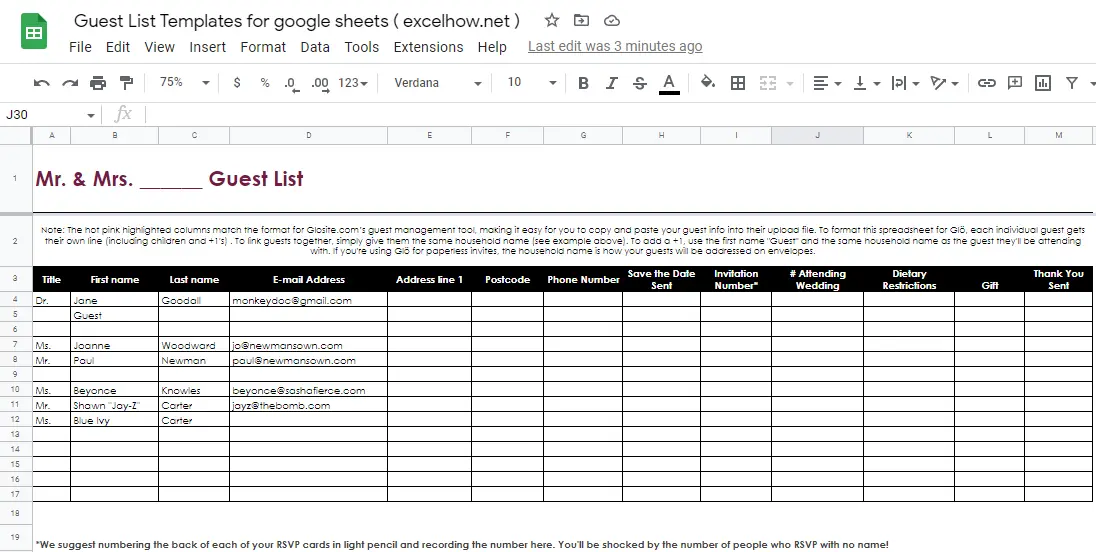
This template is a basic guest list template, you can create wedding guest list, annual guest list or various business event guest list templates based on this template. By default, you need to open it via google sheets, or if you need to use it in Microsoft Excel Spreadsheet, you need to export it from google sheets before using it.
The template contains the most common information for tracking or recording invited guests, if you need to add additional field values then you just need to add the corresponding columns in the template.
This template does not contain any google sheets or Excel formulas, so it does not have the ability to count various data, if you have statistical requirements then you can refer to the first template in this article or leave a message to us, we can support you.
Click here to use this template.
6. Wedding Guest List Template
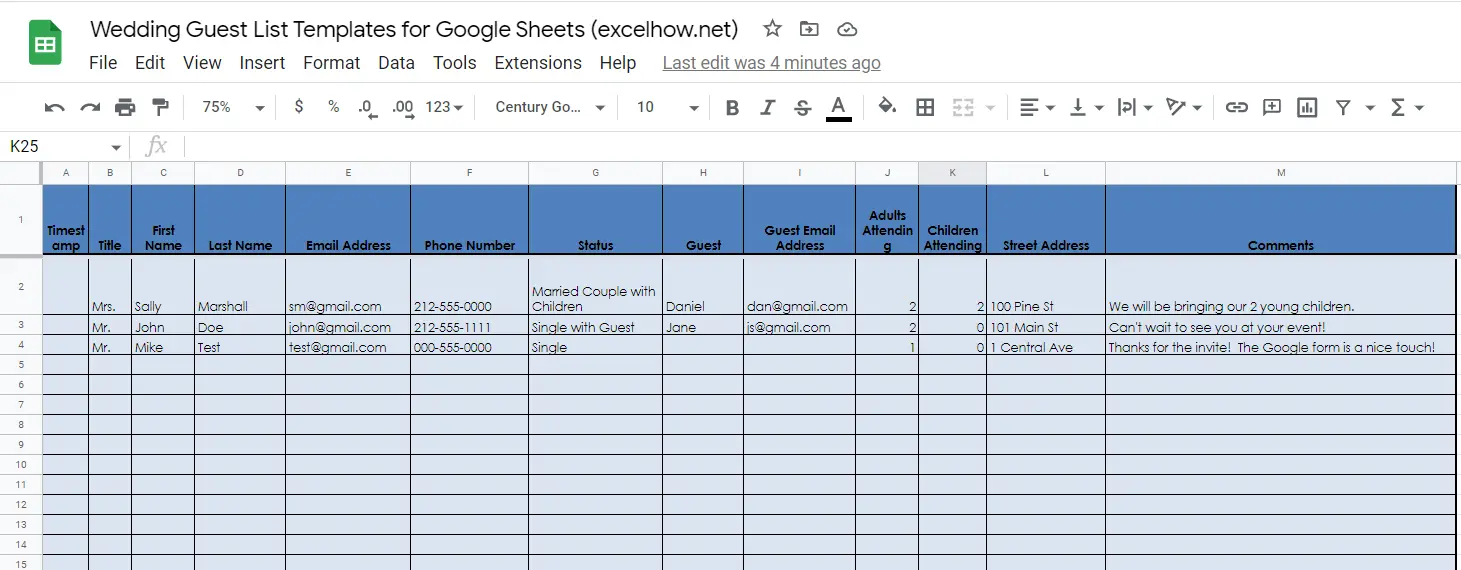
This template is very easy to use, and the design is very simple, the columns in the template contains First name, Last Name, Email address, Phone number, Street Address, comments and other general information, and the status column can be used to record the guest’s personal situation, such as single, married and married with children, etc.
The comments column can be used to record some other information about the guest, such as whether the guest has special beliefs, etc.
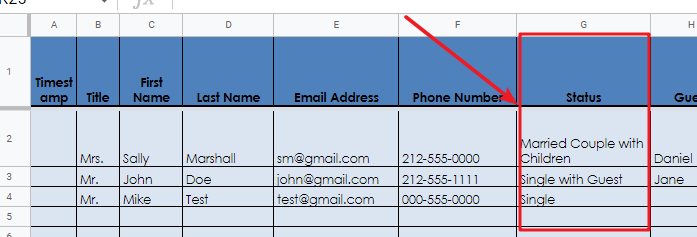
This template needs to be opened by google sheets by default, if you need to use this template in Excel, then you need to export it from google sheets.
If you like this template, then you can download it for free; if you need to make more customization for this template, you can leave a message to us and we can provide support.
Click here to use this template.
7. Wedding Guest List Template
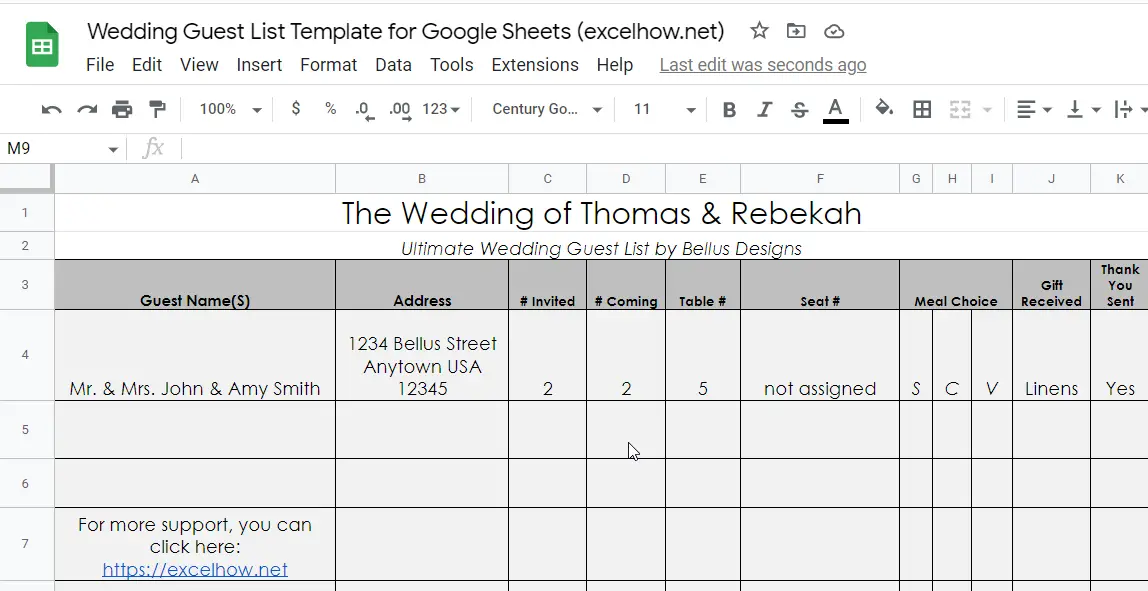
This template looks very clean, and it contains only the most common guest information. If your wedding is small and you are inviting a small number of guests, then this wedding guest list template will be ideal for you.
The difference between this wedding guest list template and the regular template is that it adds a personalized wedding guest list title “Thomas and Rebecca’s Wedding”, and you can change the name section with the names of the bride and groom.
The template also adds a meat choice, which will help you to know in advance how much meat your invited guests will need.
If you like this template, you can download it for free and if you have any other customization requirements, please feel free to send us a message and we can assist you as well.
Click here to use this template.
8. Wedding Guest List Template

This template is a google docs wedding guest list template which adds venue date and nice table background. It is a great wedding guest template for small weddings or weddings with few invited guests.
As the template is based on google docs, it is not too easy to do more customization. If you need to use the template via Microsoft Word, then you need to download the template locally in doc format.
Click here to use this template.
9. Wedding Invitation Tracker Template
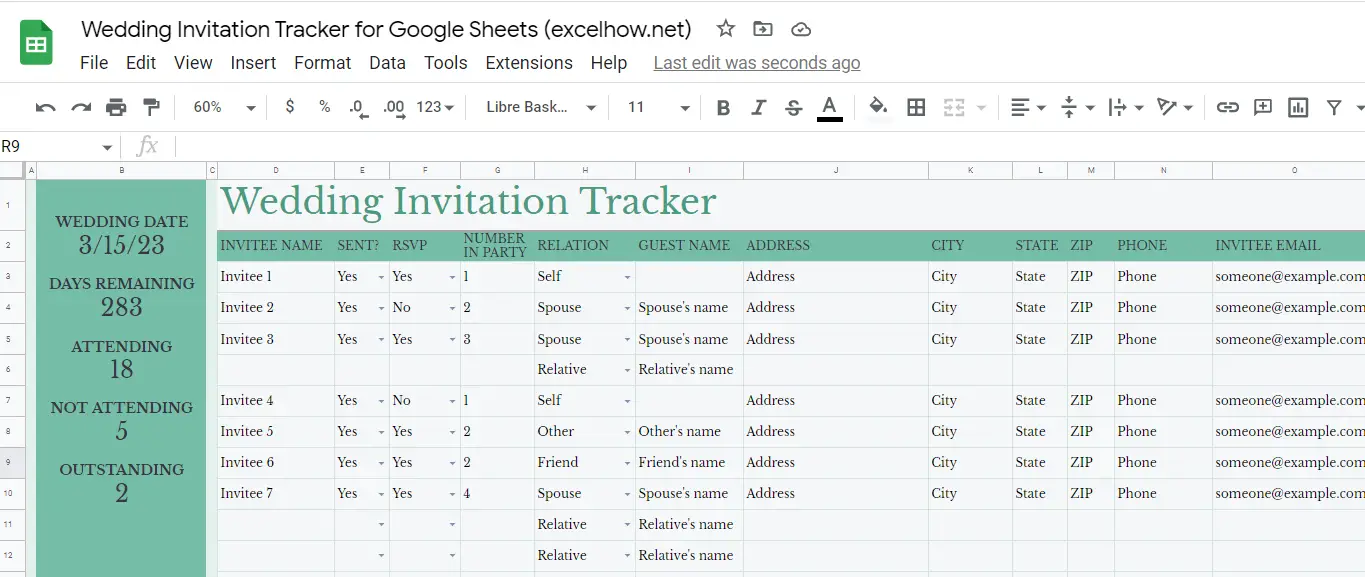
This template is the official wedding invitation tracking template provided by Microsoft Excel, it contains the usual wedding guest information and adds some statistics for invited guests, such as the number of people attending the wedding, the number of people not attending the wedding, the number of days remaining for the wedding, the number of people who have sent invitations, the number of people who have replied, etc.
The WEDDING DATE, DAYS REMAINING, ATTENDING, NOT ATTENDING, OUTSTANDING, etc. in this template will be automatically calculated by the relevant Google Sheets or Excel formulas. Here we explain how these formulas work:
-
DAYS REMAINING
First you need to enter the exact date of the wedding under WEDDING DATE, and then DAYS REMAINING is automatically updated to the correct time. The formula used is as follows:
=WeddingDate-TODAY()
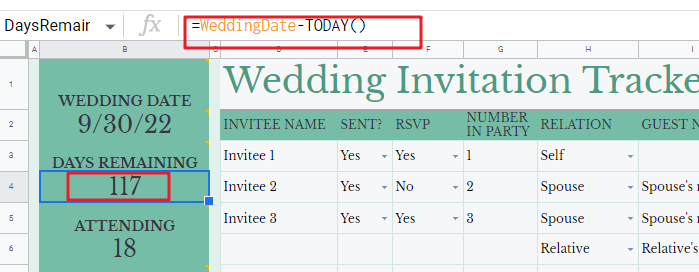
Where WeddingDate is a defined Name Range with a range value of B2.
-
ATTENDING
The Number of people Attending wedding is automatically updated in cell B6. We need to filter out all rows with the value “Yes” in the RSVP column and sum the values in the NUMBER IN PARTY column so that we can count all the guests who will be attending the wedding. The formula is as follows.
=SUMIF(rsvp,"Yes",number_in_party)
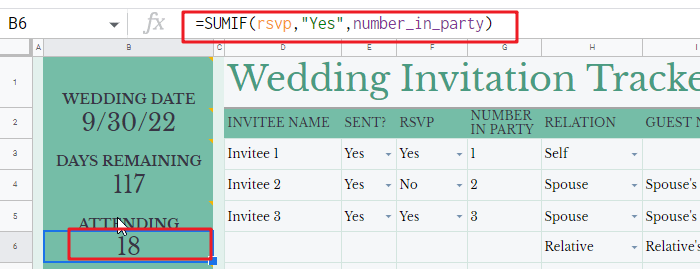
Where rsvp and number_in_party are the two defined Name Ranges, rsvp=F3:F18, number_in_party=G3:G18
-
NOT ATTENDING
The Number of people Not Attending wedding is automatically updated in cell B8. We need to filter out all rows with the value “No” in the RSVP column and sum the values in the NUMBER IN PARTY column, so that we can calculate the number of guests who did not attend the wedding. The formula is as follows:
=SUMIF(rsvp,"No",number_in_party)
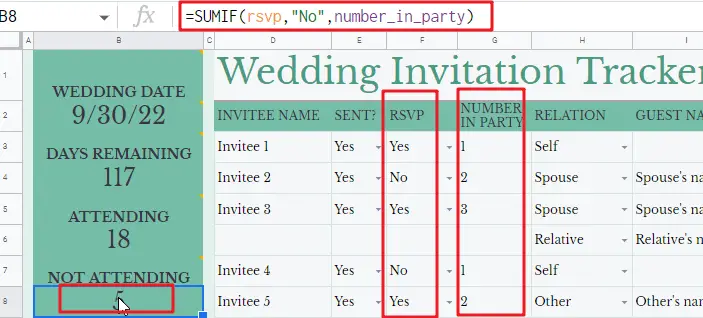
Where rsvp and number_in_party are the two defined Name Ranges, rsvp=F3:F18, number_in_party=G3:G18
-
TOTALS
Three indicators are counted in the TOTALS area of the template: the number of people who have sent invitations, the number of RSVPs, and the number of people planning to attend the wedding.
Counting the number of invitations that have been sent by using the following formula:
=COUNTIF('Invitation Tracker'!$E$3:$E$18,"Yes")
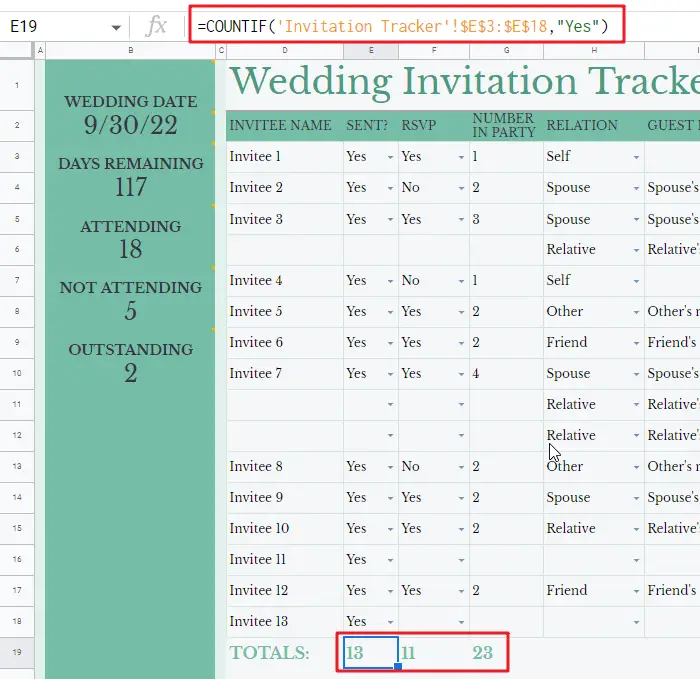
Counting the number of RSVPs by using the following formula:
=COUNTA('Invitation Tracker'!$F$3:$F$18)
Counting the number of people planning to attend a wedding can be done by using the following formula:
=SUBTOTAL(109,number_in_party)
Click here to use this template in Google sheets.
If you wish to use this template in Microsoft Excel Spreadsheet, you can click here.
10. Wedding Guest List Template
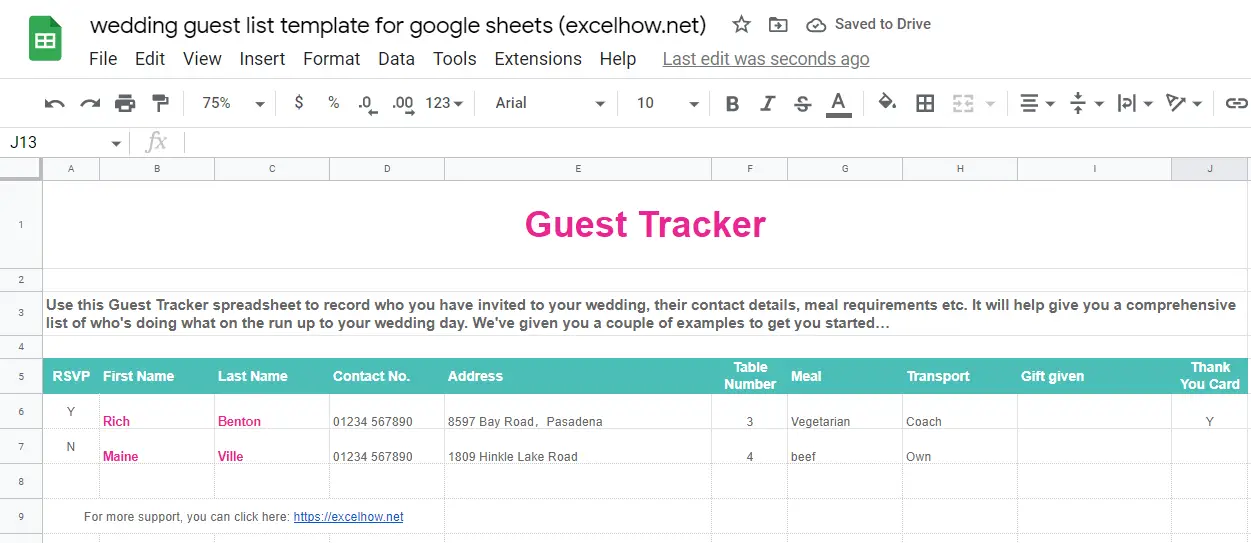
You can use this Wedding Guest List template to record who you have invited to your wedding, their contact details, meal requirements etc. It will help give you a comprehensive list of who’s doing what on the run up to your wedding day.
This template has a newly added Transport column compared to the other templates, which is used to record the mode of transportation to attend the wedding.
The template also does not contain any google sheets or Excel formulas, so there are no complicated statistical functions; if you need to do customization based on this template, then you can refer to the template above or you can send us a message and we can give you support.
Click here to use this template in Google sheets.
11. Wedding Guest List Template
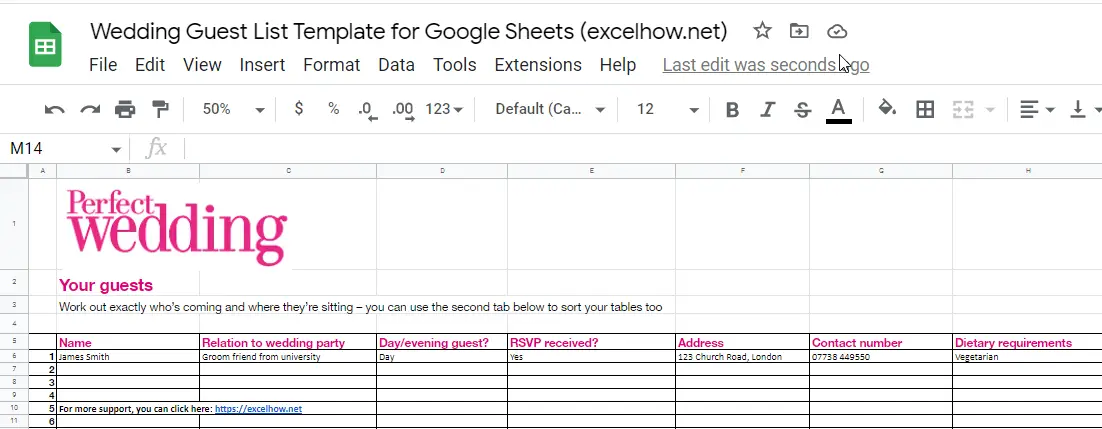
This template can be opened via Google Sheets by default. If you need to use this template through Microsoft Excel, then you will need to download and export this template through google sheets first.
This template not only provides your regular wedding guest information, but also adds a hotel information field. This also makes it easier for you to keep track of your guests’ accommodation information and allows you to provide the necessary assistance.
Another feature of this template is that it provides a table arrangement form, as shown below.
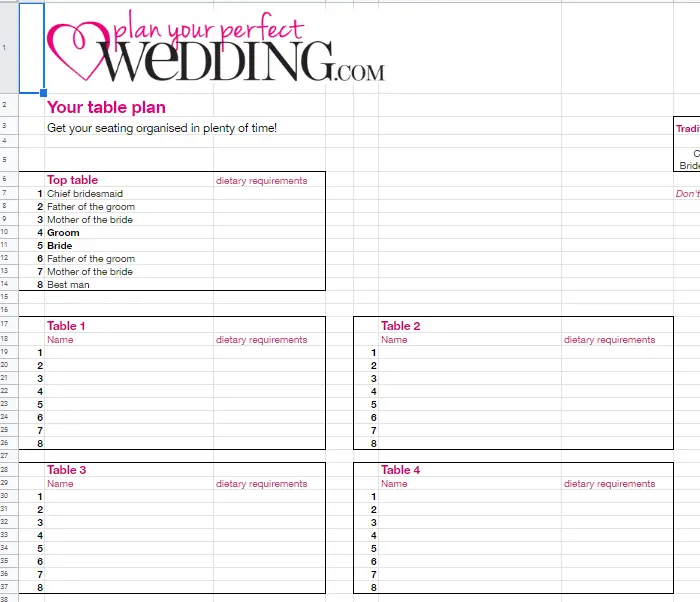
Click here to use this template in Google sheets.
Related Functions
- Google Sheets TODAY function
The Google Sheets TODAY function get the current date as a date value. And it will be updated each time when your worksheet is changed or opened.The syntax of the TODAY function is as below:=TODAY()… - Google Sheets COUNTIF function
The google sheets COUNTIF function is used to count the number of cells in a cell range that meet a given condition.The syntax of the Google Sheets COUNTIF function is explained as follows: = COUNTIF (range, criteria)… - Google Sheets COUNTA function
The google sheets COUNTA function counts the number of cells that are not empty in a range. And it returns the number of non-blank cells within a range or values. The syntax of the COUNTA function is as below:= COUNTA(value1, [value2],…)… - Google Sheets SUBTOTAL function
The Google Sheets SUBTOTAL function returns the subtotal of the numbers in a list or database. The syntax of the SUBTOTAL function is as below:= SUBTOTAL (function_num, ref1, [ref2])….