This post will guide you how to use Google Sheets COUNTA function with syntax and examples in Google Spreadsheet.
Table of Contents
Description
The Google Sheets COUNTA function counts the number of cells that are not empty in a range. And it returns the number of non-blank cells within a range or values. It can be used to count all the cells in a range that contain numbers, text, logical values, error values and empty text string.
The COUNTA function is a build-in function in Google Spreadsheet and it is categorized as a Statistical Function.
Syntax
The syntax of the COUNTA function is as below:
= COUNTA(value1, [value2],…)
Where the COUNTA function arguments are:
value1-This is a required argument. The first item, cell reference, or range within which you want to count numbers.Value2– This is an optional argument. You can enter up to 255 value arguments.
Note:
- The COUNTA function does not count empty cells.
- If you want to only count cells that contain numbers, just use the COUNT function.
- If you want to count logical values, text, or error values, you can use the COUNTA function.
Google Sheets COUNTA Function Examples
The below examples will show you how to use Google Sheets COUNTA Function to count the number of cells in a range that are not empty.
#1 To count the number of cells in the range B1:B4, just using the following excel formula:
=COUNTA(B1:B4)
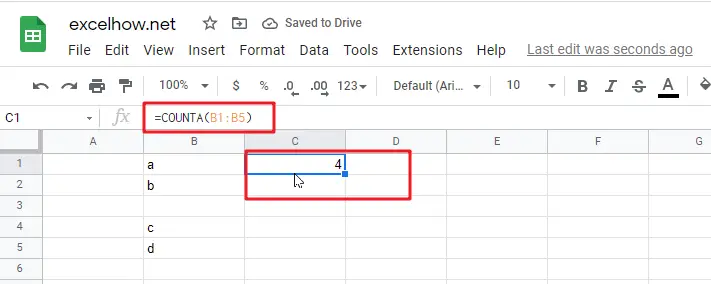
See Also: