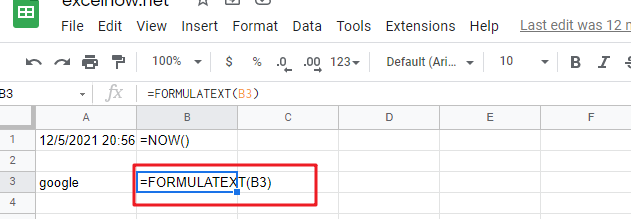This post will guide you how to use Google Sheets FORMULATEXT function with syntax and examples.
Table of Contents
Description
The Google Sheets FORMULATEXT function returns a formula as string. You can get a formula as a text string from a given cell reference.
The FORMULATEXT function can be used to extract the formula as text from a cell in google sheets. The purpose of this function is to get the formula in a cell and the returned value is the formula as text.
The FORMULATEXT function is a build-in function in Google Sheets and it is categorized as a Lookup function.
Syntax
The syntax of the FORMULATEXT function is as below:
=FORMULATEXT (cell)
Where the FORMULATEXT function arguments are:
- cell -This is a required argument. The reference to cell or a cell range.
Note:
- FORMULATEXT function only take one arugument, it can be a cell reference.
- If Cell doesn’t contain a formula, the FORMULATEXT function returns #N/A error.
- FORMULATEXT function returns what is displayed in the formula bar when selecting a cell.
- If a cell range is passed into FORMULATEXT function, only the top left most cell is extracted.
Google Sheets FORMULATEXT Function Examples
The below examples will show you how to use google sheets FORMULATEXT Function to extract a formula as a string.
#1 if the cell A1 contain one formula =NOW(), and you wish to extract this formula in cell A1 as a text string, just using the FORMULATEXT function:
=FORMULATEXT(A1)
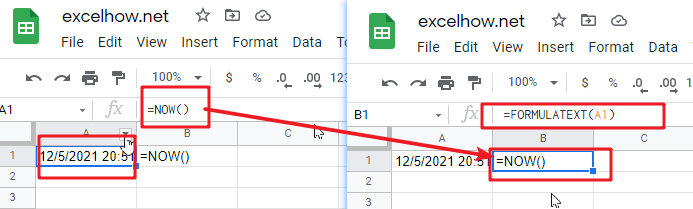
#2 the cell A3 contain one string “google”, and using the FORMULATEXT function to extract a formula in Cell C3, it will returns #N/A error, type:
=FORMULATEXT(C1)
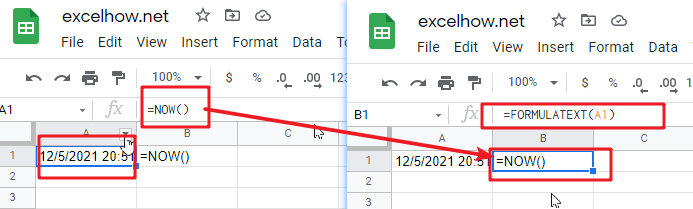
#3 If the cell passed into FORMULATEXT references the cell that contains the FORMULATEXT formula, it can handle this kind of circular reference, type:
=FORMULATEXT(B3)