This post will guide you how to use Google Sheets UPPER function with syntax and examples.
Table of Contents
Description
The Google Sheets UPPER function converts all characters in text string to uppercase.
The UPPER function can be used to convert a given text string to uppercase letters in google sheet. And you need to know that numbers, spaces and punctuation are not affected in this function.
The UPPER function is a build-in function in Google Sheets and it is categorized as a Text Function.
Syntax
The syntax of the UPPER function is as below:
= UPPER(text)
Where the UPPER function arguments are:
- text -This is a required argument. The text string that you want to convert to uppercase.
Note:
- The UPPER function only takes one argument. It converts a text string to uppercase letters. And one argument can be a text string or a cell reference.
- Numbers characters inside a text string are not affected in UPPER function.
Google Sheets UPPER Function Examples
The below examples will show you how to use google sheets UPPER Text function to convert all lowercase characters in a text string to uppercase.
#1 To upper case all characters in B1 cell, just using the following formula:
=UPPER(B1) //it returns GOOGLE SHEET
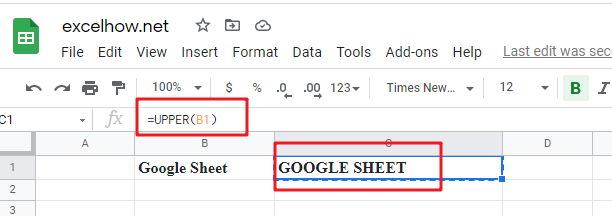
#2 Using UPPER function to convert a text string containing numbers or punctuation characters, just using formula:
=UPPER("gOogle sheet-2021") //it returns “GOOGLE SHEET-2021”
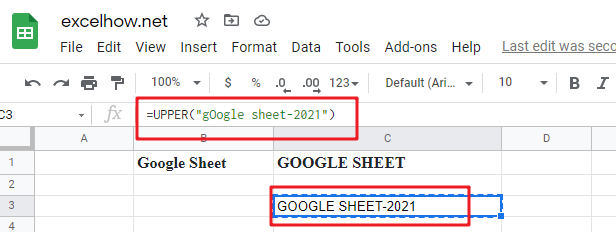
Note:
You can use the LOWER function to convert a specified string to lowercase in Google Sheets. And you can also use another function called UPPER function to convert a specified string to uppercase. And if you wish to capitalize each wrd in a specified string, you can use the PROPER function in google sheets.