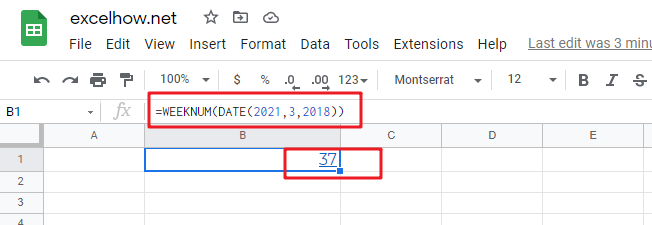This post will guide you how to use Google Sheets WEEKNUM function with syntax and examples.
Table of Contents
Description
The Google Sheets WEEKNUM function returns the week number of a specific date, and the returned value is ranging from 1 to 53. And this function will start to count the week number from January 1 and the Sunday is the first day in one week by default.
The WEEKNUM function can be used to get a number representing the week of the year where the provided date falls in google sheets. The purpose of this function is to get the week number for a given date and it will return a number between 1 and 54.
The WEEKNUM function is a build-in function in Google Sheets and it is categorized as a Date function.
Syntax
The syntax of the WEEKNUM function is as below:
=WEEKNUM (serial_number,[return_type])
Where the WEEKNUM function arguments is:
- Serial_number –This is a required argument. A date that you want to get the week number. The dates should be typed by the DATE function to make sure it is a valid date. For example, use DATE(2021,3,20) to pass into the WEEKNUM function and then it will return the week number.
- return_type – This is an optional argument. A number that determines the first day of the week for the year, the default value is 1.
| Return_type | Week begins on | System |
| 1 or omitted | Sunday | 1 |
| 2 | Monday | 1 |
| 11 | Monday | 1 |
| 12 | Tuesday | 1 |
| 13 | Wednesday | 1 |
| 14 | Thursday | 1 |
| 15 | Friday | 1 |
| 16 | Saturday | 1 |
| 17 | Sunday | 1 |
| 21 | Monday | 2 |
Note:
- If serial_number is out of range for the current date base value, a #NUM! Error is returned.
- If return_type is out of the range specified in the table above, a #NUM! Error is returned.
- A serial date is how the google sheets stores dates and it represents the number of days since 1900-01-01, so the January 1, 1900 date is serial number 1 by default.
Google Sheets WEEKNUM Function Examples
The below examples will show you how to use google sheets WEEKNUM Function to return the week number from a date.
1# get number of the week from a date value 2021/03/20, enter the following formula in Cell B1.
=WEEKNUM(DATE(2021,3,2018))