This post will guide you how to color only half a cell in Excel. Is it possible to divide a single cell in two and color one half and leave the other half blank or white. How to add two colors to a single cell in Excel.
In this tutorial, you will learn how to color half a cell in excel. coloring half a cell is not a built-in feature in Excel. However, you can use some workarounds such as conditional formatting or shape overlays can help you achieve similar visual effects.
Table of Contents
1. Color Only Half a Cell
You cannot shade half a cell any way with the normal background coloration technique in Microsoft Excel. But, you can try to drag one shape into a single cell to achieve the result. Here are the steps:
Step1: go to INSERT tab, click Shapes command under Illustrations group.
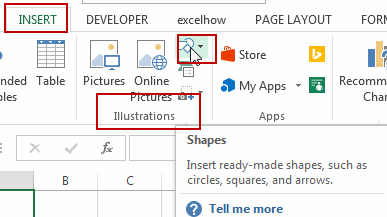
Step2: select Right Triangle shape under Basic Shapes section from the drop down menu list.
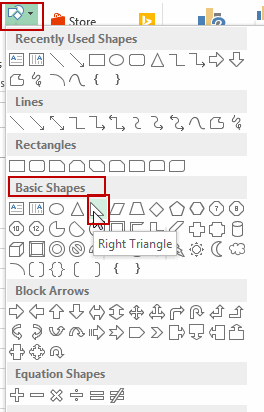
Step3: draw the Right Triangle shape into one single cell and then adjust the shape size to match with the cell size.
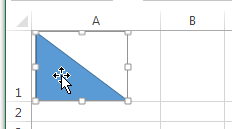
Step4: select the Right Triangle in that cell, and right click on it, and choose Format Shape from the popup menu list. And the Format Shape pane will appear.
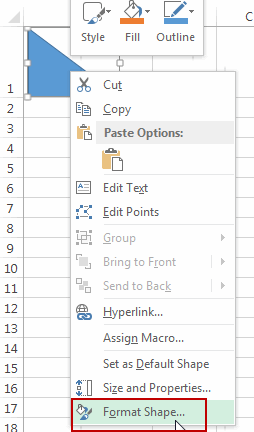
Step5: click Fill tab in the Format Shape pane, and select Solid fill option, and select the color that you want to set from the Color drop down list box.
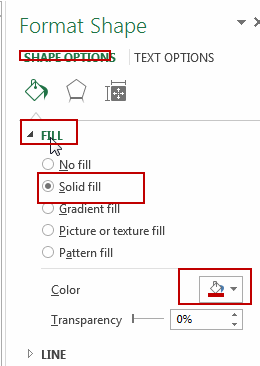
Step6: click Line tab, and select No line option. Close the Format Shape pane.
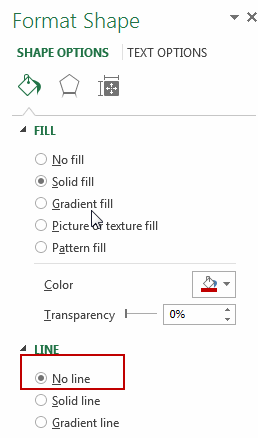
Step7: you should notice that the cell has been half colored in the selected cell.
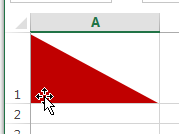
Note: if the direction of right triangle in that cell is not what you need, and you can try to rotate it. Just select the Right Triangle shape, and go to Format tab in the Ribbon, and click Rotate command under Arrange group, then select the rotation that you want. At this example, we select Flip Horizontal from the drop down menu list. Let’s see the result:
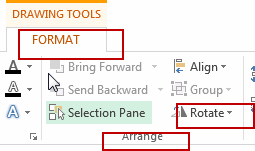
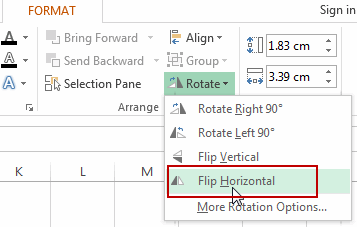
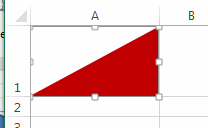
2. Video: Color Only Half a Cell
In this video tutorial, I will walk you through the process of coloring only half a cell in Excel using different shapes. So you can effortlessly enhance the visual aesthetics of your spreadsheets.
Leave a Reply
You must be logged in to post a comment.