This post will guide you how to Convert Temperatures among Fahrenheit, Celsius, and kelvin using a formula in Microsoft Excel. How do I convert Fahrenheit to Celsius in Excel 2013/2016. How to convert degrees Fahrenheit to degrees Celsius in Excel. The Fahrenheit unit is a measure of temperature primarily used in the United States, but most of countries in Europe are using Celsius Units for temperature. Sometimes you may be need to measure Fahrenheit and convert it to Celsius. This post will show you one method to convert it.
Convert Fahrenheit to Celsius
Assuming that you have a list of data in range B1:B5 in which contain some temperature values and its unit is Fahrenheit. And you want to convert Fahrenheit to Celsius for those values in the current worksheet. You can easily use a built-in function called CONVERT to accomplish it. And this function can be used to convert between different units of measurement. The CONVERT function needs three arguments that you need to provide, the first argument is the value that you would like to convert, the second argument is the unit of measurement you are converting from, and the last argument is the unit of measurement of you are converting to. So you can use the following formula to convert your data from Fahrenheit unit to Celsius:
=CONVERT(B1,"F","C")
Type this formula into a blank cell, such as: C1, and press Enter key on your keyboard to complete the conversion. And then drag the AutoFill handle over to cell C5 to apply this formula.
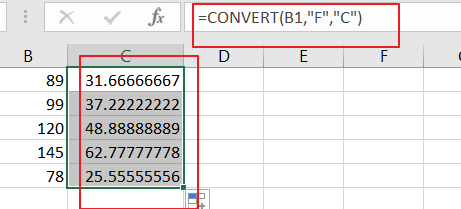
Note: if you want to convert Celsius to Fahrenheit, just use the following formula based on the CONVERT function:
=CONVERT(C1,"C","F")
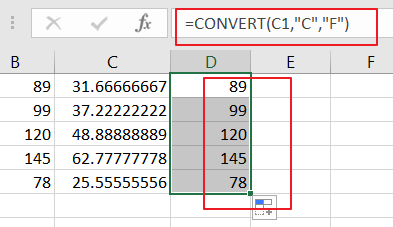
And if you want to Convert Fahrenheit to Kelvin, just using the following formula:
=CONVERT(B1,"F","K")
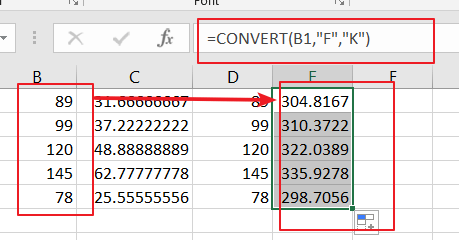
Leave a Reply
You must be logged in to post a comment.