This post will guide you how to count values in a single cell separated by commas with a formula in Excel. How do I count comma separated values in one cell in Excel 2013/2016/2019/365. Is it possible to have a formula that can count the amount of values separated by commas in a single cells in Excel.
Table of Contents
1. Count Comma Separated Value in One Cell
Assuming that you have a list of data which contain text string values, and each values is separated by comma character. For example, Cell B1 contains “excel,word,access”. I want to know how many values there are in Cell B1. The below method will show you how to count the number of values which are separated by comma character in a single cell.
Step1: you need to select a blank cell or the adjacent cell of Cell B1.
Step2: enter the following formula based on the LEN function and the SUBSTITUTE function in Cell C1, and press Enter key to apply this formula.
=LEN(B1)-LEN(SUBSTITUTE(B1,",",""))+1Or you can use another similar formula to achieve the same result, like this:
=LEN(TRIM(B1))-LEN(SUBSTITUTE(TRIM(B1),",",""))+1Step3: you would see that the total number of values separated by comma character is calculated in Cell C1.
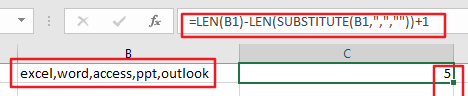
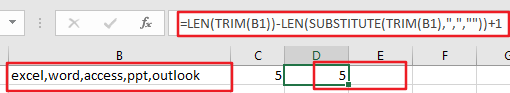
2. Video: Count Comma Separated Value in One Cell
This tutorial video will demonstrate you how to count values in a single cell separated by commas using SUBSTITUTE formula in Excel.
3. SAMPLE FIlES
Below are sample files in Microsoft Excel that you can download for reference if you wish.
4. Related Functions
- Excel Substitute function
The Excel SUBSTITUTE function replaces a new text string for an old text string in a text string.The syntax of the SUBSTITUTE function is as below:= SUBSTITUTE (text, old_text, new_text,[instance_num])…. - Excel LEN function
The Excel LEN function returns the length of a text string (the number of characters in a text string).The syntax of the LEN function is as below:= LEN(text)… - Excel TRIM function
The Excel TRIM function removes all spaces from text string except for single spaces between words. You can use the TRIM function to remove extra spaces between words in a string.The syntax of the TRIM function is as below:= TRIM (text)….
Leave a Reply
You must be logged in to post a comment.