This post explains that how to lookup a value from a range or array, then return cell address from a lookup result in excel. How to get the cell reference of lookup result in a range.
Get Cell Address (reference) of a Lookup Value
If you want to lookup a value in a range or column and return the cell address of the first match of lookup value, you can use a combination with the CELL function, the INDEX function and the MATCH function.
In the previous post, we talked that how to lookup a value in a column, you can use the following formula:
=INDEX(A2:A5,MATCH("jenny",A2:A5,0))
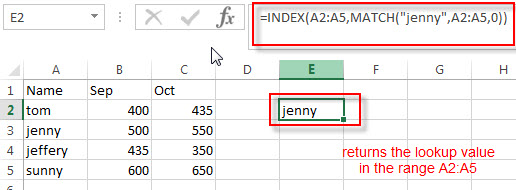
If the position of the first occurrence of the lookup value “jenny” is returned by the MATCH function, then this formula returns string “jenny”. Or it returns a #N/A error.
To get the cell address or return the relative cell absolute reference from a lookup result that returned by the above INDEX function, you can use CELL function to get the cell address as follows:
=CELL("address",INDEX(A2:A5,MATCH("jenny",A2:A5,0)))
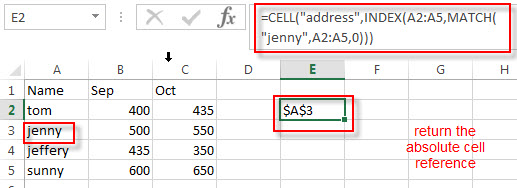
The CELL function will return the address of a cell that containing lookup value. So it returns $A$3.
Related Formulas
- Find the nth Smallest Value
You can use the SMALL function to get the 1st, 2nd, 3rd, or nth smallest value in an array or range. Also you can use the SMALL function within the INDEX function to extract the relative value of the same row… - Get the First Match in Two Excel Ranges
If you want to find the first match between two excel ranges, you can use a combination of the INDEX function, the MATCH function and COUNTIF function to create a new formula…. - Extract a List of Unique Values from a Column Range
f you want to extract a list of unique items from a column or range, you can use a combination of the IFERROR function, the INDEX function, the MATCH function and the COUNTIF function to create an array formula…..
Related Functions
- Excel CELL function
The Excel CELL function returns information about the formatting, location, size, or contents of a cell.The syntax of the CELL function is as below:= CELL (info_type,[reference])… - Excel INDEX function
The Excel INDEX function returns a value from a table based on the index (row number and column number)The INDEX function is a build-in function in Microsoft Excel and it is categorized as a Lookup and Reference Function.The syntax of the INDEX function is as below:= INDEX (array, row_num,[column_num])… - Excel MATCH function
The Excel MATCH function search a value in an array and returns the position of that item.The syntax of the MATCH function is as below:= MATCH (lookup_value, lookup_array, [match_type])….
Leave a Reply
You must be logged in to post a comment.