This post will guide you on how to extract the first word from a text string in Excel. Sometimes, you may have a long string of text and only need the first word for analysis or sorting purposes. Fortunately, there is a simple formula that can do this, or you can use VBA code to create a more powerful and flexible solution.
In this post, we will explore both methods so that you can choose the one that best suits your needs.
Table of Contents
1. Get First Word using Formula in Excel
If you want to extract the first word from a text string in a cell, you can use a combination of the IF function, the ISERR function, the LEFT function and the FIND function to create a complex excel formula.
You can use the LEFT function to extract the first word, but the problem is that how to get the length of the first word in the text. So you can use the FIND function to get the position of the first space character in the text in a cell, the number is then subtracted by 1 to get the length of the first word.
So Assuming that you want to get the first word in a text string in Cell B1, then you can write down an excel formula as follows:
=IF(ISERR(FIND(" ",B1)),B1, LEFT(B1, FIND(" ",B1)-1))Let’s see how this formula works:
=FIND(” “,B1)-1
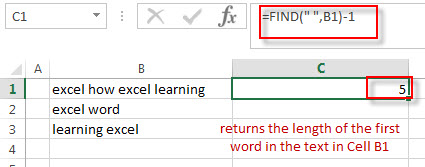
This formula returns the length of the first word in the text in Cell B1. It goes into the LEFT function as its num_chars argument.
=LEFT(B1, FIND(” “,B1)-1)
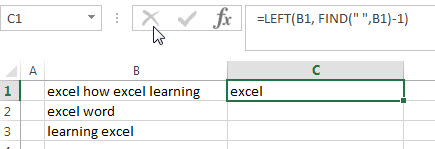
This formula extracts the first word in the text in cell B1. The LEFT function extracts the left-most characters and the number of characters that you need to extract is specified by the result returned by the FIND function.
= ISERR(FIND(” “,B1))
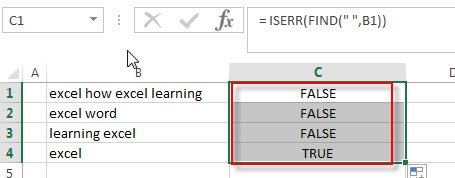
The ISERR function will check if the FIND function do not find any space character in the text, it means that it contains only one word or a blank Cell.
=IF(ISERR(FIND(” “,B1)),B1, LEFT(B1, FIND(” “,B1)-1))
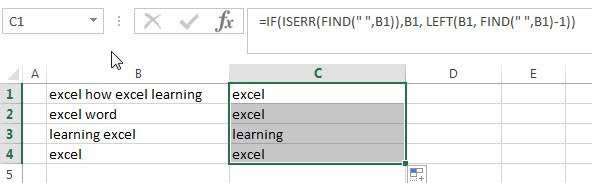
If the ISERR function returns TRUE, then returns the value of Cell B1, otherwise, returns the first word of the text in Cell B1.
2. Get First Word using User Defined Function with VBA Code
You can create a User Defined Function in VBA code to extract the first word from a text string in Excel, here are the steps:
Step1: Open the Visual Basic Editor by pressing Alt + F11.
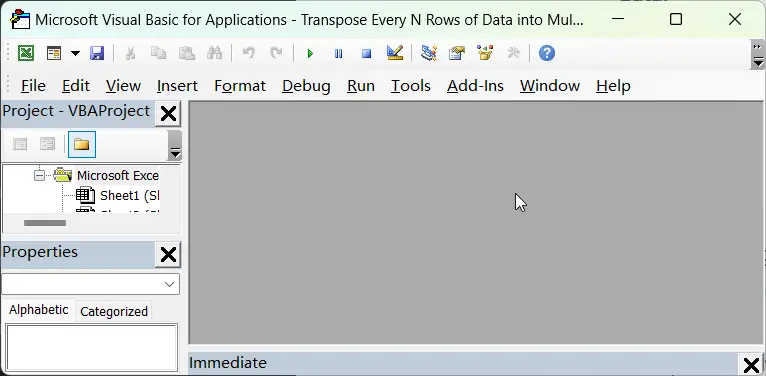
Step2: In the VBA Editor, go to Insert > Module to create a new module.
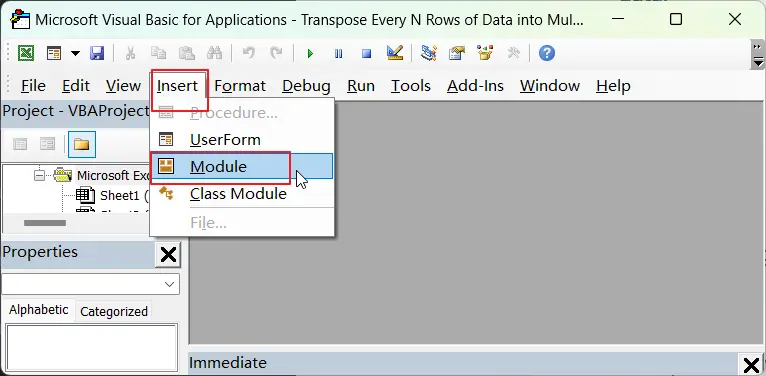
Step3: In the new module, enter the following code. Save the module and close the VBA Editor.
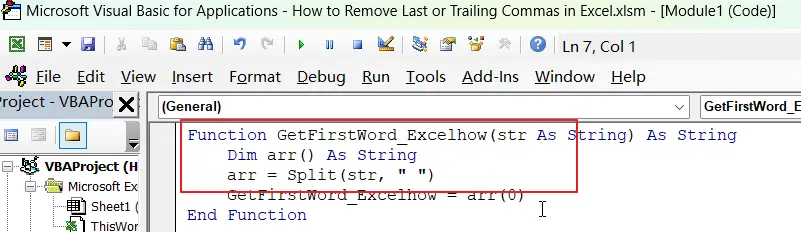
Function GetFirstWord_Excelhow(str As String) As String
Dim arr() As String
arr = Split(str, " ")
GetFirstWord_Excelhow = arr(0)
End FunctionStep4: Go back to your Excel worksheet and enter a text string in a cell.
Step5: In a blank cell, enter the following formula:
=GetFirstWord_Excelhow (B1)Where B1 is the cell containing the text string.
Step6: Press Enter to see the first word extracted from the text string.
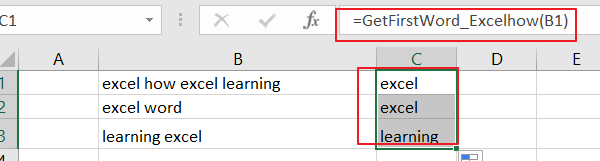
The function splits the input string into an array of words using the space character as the delimiter, and returns the first word in the array using the index 0.
Note: this User Defined Function assumes that the first word is separated from the rest of the string by a space character. If your text string uses a different delimiter, you can modify the Split function accordingly.
3. Video: Get First Word from Text String
This video will show you how to extract the first word from a text string in Excel using either a formula or VBA code.
4. Related Formulas
- Split Multiple Lines from a Cell into Rows
If you have multiple lines in a cell and each line is separated by line break character or press “alt + enter” key while you entering the text string into cells, and you need to extract the multiple lines into the separated rows or columns, you can use a combination with the TRIM function, the MID function, the SUBSTITUTE function, the REPT function, the LEN function to create a complex excel formula..… - Extract nth word from text string
If you want to extract the nth word from a text string in a single cell, you can create an excel formula based on the TRIM function, the MID function, the SUBSTITUTE function, the REPT function and the LEN function..… - Get last word from text string
If you want to get the last word from a text string, you can create an excel formula based on the RIGHT function, the LEN function, the FIND function and the SUBSTITUTE function..… - count specific words in a cell or a range
If you want to count the number of a specific word in a single cell, you need to use the SUBSTITUTE function to remove all that certain word in text string, then using LEN function to calculate the length of the substring that without that specific word.… - Extract word that starting with a specific character
Assuming that you have a text string that contains email address in Cell B1, and if you want to extract word that begins with a specific character “@” sign, you can use a combination with the TRIM function, the LEFT function, the SUBSTITUTE function, the MID function, the FIND function, the LEN function and the REPT function to create an excel formula.…
5. Related Functions
- Excel LEFT function
The Excel LEFT function returns a substring (a specified number of the characters) from a text string, starting from the leftmost character.The LEFT function is a build-in function in Microsoft Excel and it is categorized as a Text Function.The syntax of the LEFT function is as below:= LEFT(text,[num_chars])…t)… - Excel IF function
The Excel IF function perform a logical test to return one value if the condition is TRUE and return another value if the condition is FALSE. The IF function is a build-in function in Microsoft Excel and it is categorized as a Logical Function.The syntax of the IF function is as below:= IF (condition, [true_value], [false_value])…. - Excel FIND function
The Excel FIND function returns the position of the first text string (sub string) within another text string.The syntax of the FIND function is as below:= FIND(find_text, within_text,[start_num])… - Excel ISERR function
The Excel ISERR function returns TRUE if the value is any error value except #N/A.The syntax of the ISERR function is as below:= ISERR (value)…
Leave a Reply
You must be logged in to post a comment.