Excel template is also a workbook, the only different is that it can be as a template or module to create other similar workbooks. There are many free excel templates in the internet or you can create your own excel template.
Table of Contents
1. Create a workbook based on existing templates
If you want to create one workbook based on an existing template, just following the below steps:
Step 1# click “File” Tab
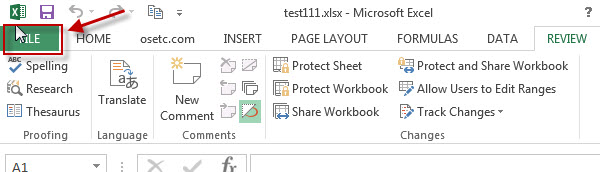
Step 2# Then clicking “New” menu, you will see lots of templates, such as: Blank workbook, Academic Calendar, Student calendar…etc.
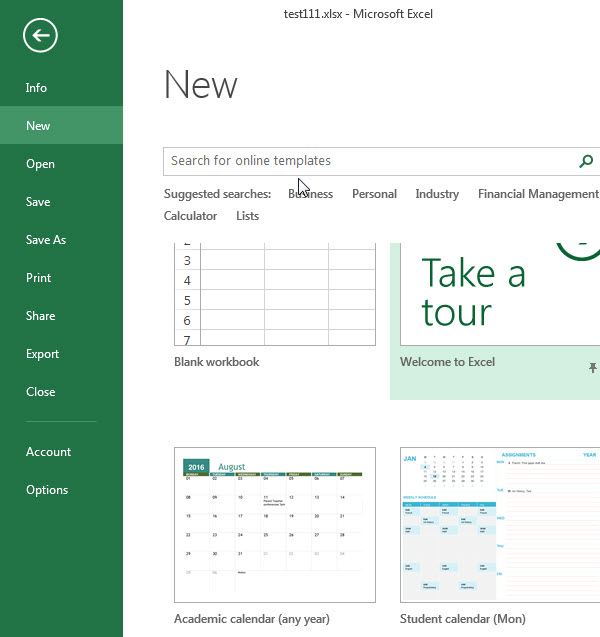
Step 3# choose one sample category, such as “Academic calendar”, then click “create” button.
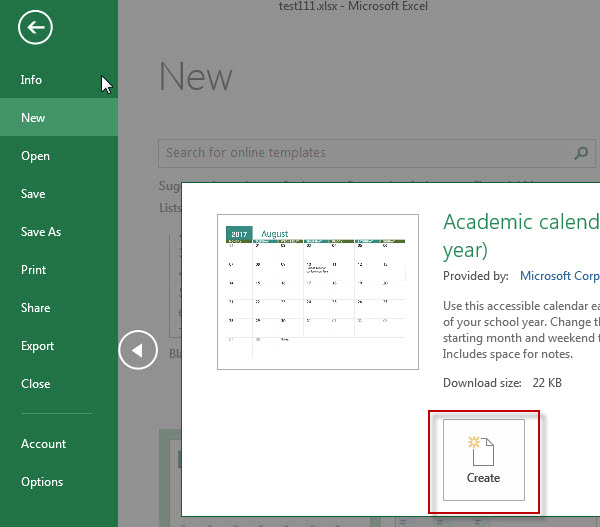
Step 4# one new workbook created.
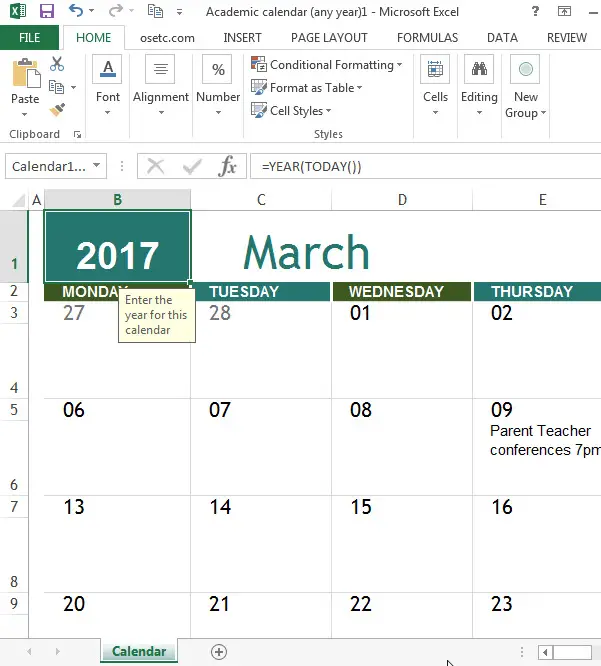
2. Create a new template
The below steps will guide you how to create your own template.
Step 1# create one black workbook or create one workbook based on existing templates.
Step 2# make some changes that you want to appear in all new workbook that you base on the template.
Step 3# On “File” Tab, click “Save As” , then input one file name, select “Excel Template(*.xltx)” As file type.
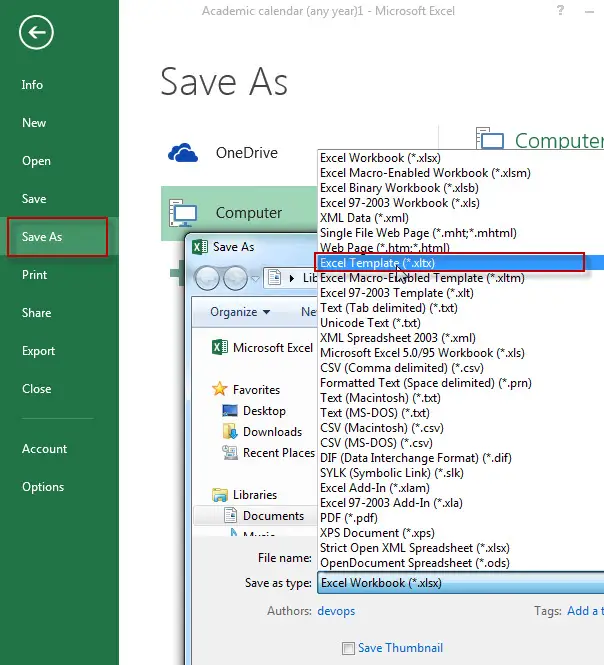
Step 4# click “Save” button.
3. Use your own template
To create one workbook based on your own template, just following the below steps:
Step1# Go To “File” Tab, click “New” menu
Step2# click “PERSONAL” template, then select the template that you want to use
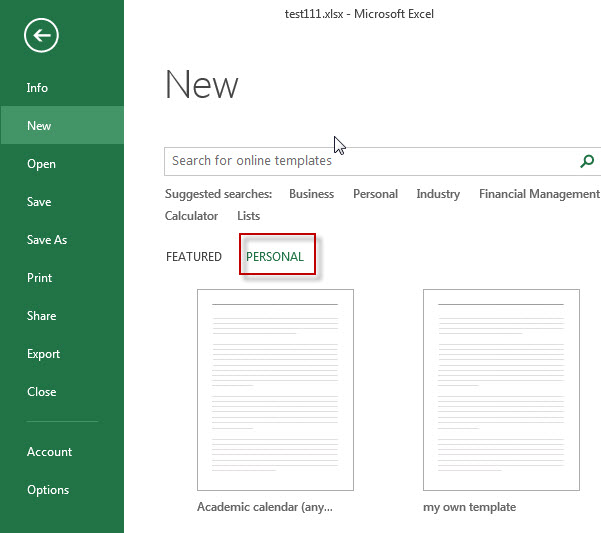
Leave a Reply
You must be logged in to post a comment.