This post will guide you how to use shortcut to insert or delete a comment that exists in the active cell in excel. How do I quickly insert or delete a comment in an active cell with shortcut keys in excel.
Table of Contents [hide]
Add comment in Windows
If you want to quickly add or edit comments in an active cell, just press Shift +F2 keys in your keyboard, then type the comments.
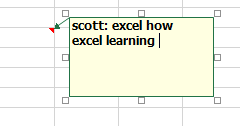
Delete Comment in Windows
If you want to delete comments in an active cell, just press Shift + F10 + M keys, you will see that the comments is deleted.
Leave a Reply
You must be logged in to post a comment.