This post will guide you how to sum a specific Row or Column in a named range in excel. Normally, you can easily sum a certain row or column in a worksheet in excel. But if you just want to sum a particular column or row in a named range, how to achieve it in excel.
Table of Contents
1. Sum Specific Row in Named Range
Assuming that you have a name range “excelhow”, if you want to sum a specific row (row 2) in named range, you need to create a formula based on the SUM function and the OFFSET function and the COLUMNS function to achieve the reuslt. Just like this:
=SUM(OFFSET(excelhow,1,0,1,COLUMNS(excelhow)))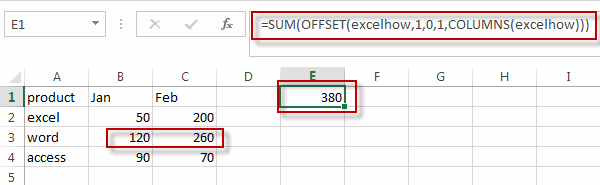
Type this formula into a blank cell and then press enter key in your keyboard, you will see that the second row in the named range has been summed.
If you want to sum the first row in the named range “excelhow”, you just need to change the first “1” number as “0”. Just like the below formula:
=SUM(OFFSET(excelhow,0,0,1,COLUMNS(excelhow)))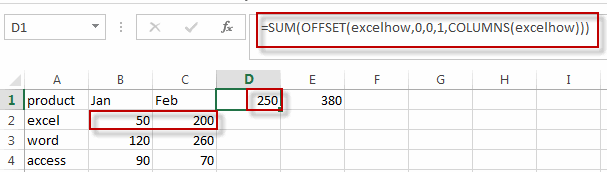
2. Sum Specific Column in Named Range
If you want to sum a specific column (column1) in the named range “excelhow”, you need to create a formula with the SUM function in combination with the INDEX function. Just like this:
=SUM(INDEX(excelhow,,1))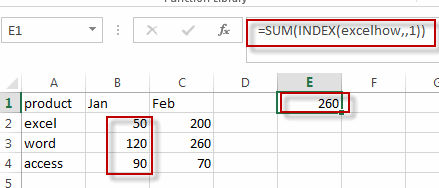
If you want to sum the second column in the named range “excelhow”, you just need to change the number “1” in this formula as “2”.
=SUM(INDEX(excelhow,,2))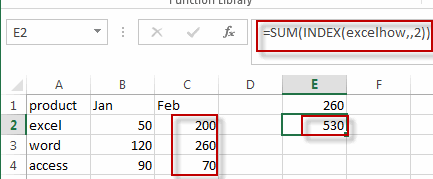
3. Video: Sum Specific Row or Column in Named Range
This video tutorial will guide you how to sum a specific Row or Column in a named range in excel 2013/2016/2019.
4. Related Functions
- Excel SUM function
The Excel SUM function will adds all numbers in a range of cells and returns the sum of these values. You can add individual values, cell references or ranges in excel.The syntax of the SUM function is as below:= SUM(number1,[number2],…)… - Excel INDEX function
The Excel INDEX function returns a value from a table based on the index (row number and column number)The INDEX function is a build-in function in Microsoft Excel and it is categorized as a Lookup and Reference Function.The syntax of the INDEX function is as below:= INDEX (array, row_num,[column_num])… - Excel Columns function
The Excel COLUMNS function returns the number of columns in an Array or a reference.The syntax of the COLUMNS function is as below:=COLUMNS (array)….
Leave a Reply
You must be logged in to post a comment.